Criterion 01: Updating control unit MIB 3 EI
Due to a SW fault in control unit MIB 3 EI, the sound volume of rear sensors may be too low.
Update procedure
• Using USB-C update the SW of MIB 3 El to the new SW version 1805
• SW 1805 can be downloaded using the program SD Creator where you enter the Part No. 5FMIB3EISW1805
• Update procedure MIB CU – see Service Information 2034053
• Always use USB-C in the manner specified in the Service Information 2034053 (Attachment 2).|
• Do not disconnect the charger during the update and do not interrupt the operation in any way (switching off the ignition, disconnecting the power supply, restart of the unit etc.)
Connect the diagnostic tool when you are asked to do so (to confirm the component update) – see Service Information 2034053.
•Using the diagnostic system ODIS Service update the control unit MIB 3 El, enter the measure code 367F to load the current parameters, coding, adjustment.
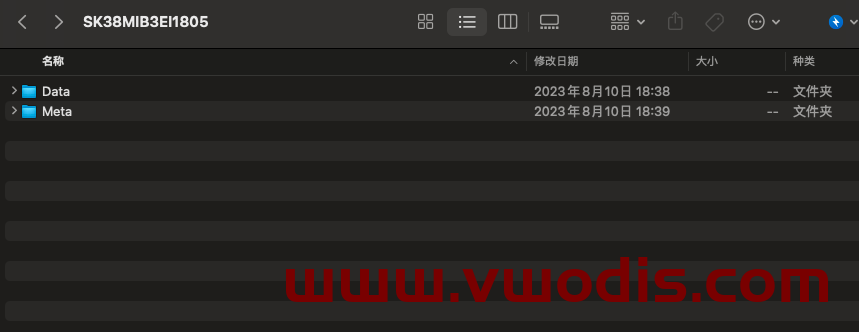
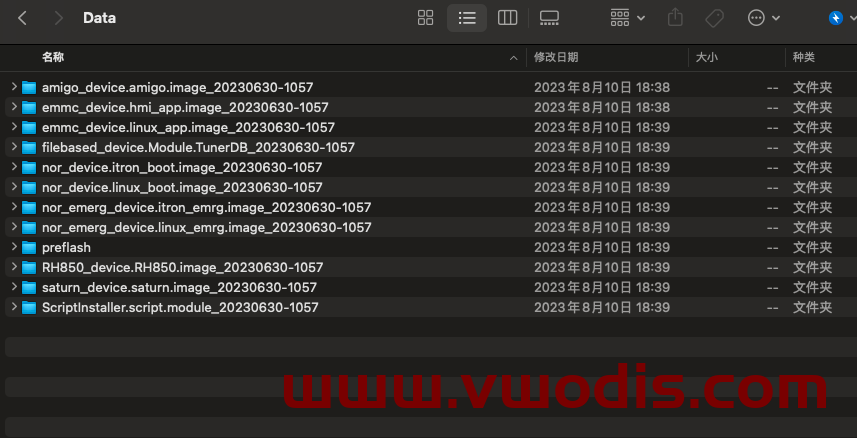
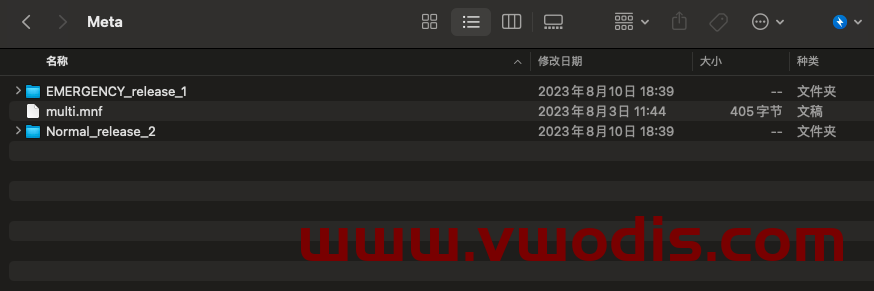
-
$FreeDownload after commentDownload after login
- {{attr.name}}:
1.Virtual products, once purchased, do not accept any form of refund! If you cannot accept the above agreement, please do not place an order!
2.Virtual products, remote guidance is not accepted! If you cannot accept the above agreement, please do not place an order!
3.All the resources of this site come from the network. Please contact the administrator if your rights and interests are infringed. We will review and delete them at the first time in Email:admin@vwodis.com The resources on the site are used for personal study or test research by netizens. Without the permission of the original copyright author, they are not allowed to be used in any commercial way! Please delete within 24 hours of downloading!



