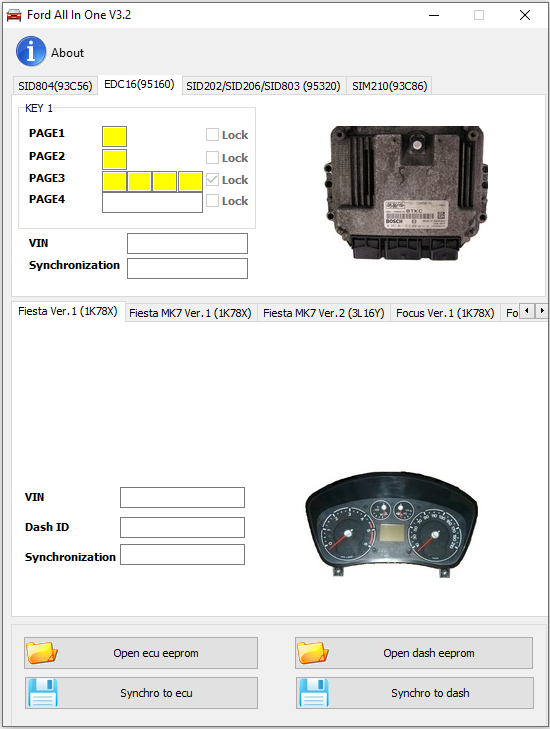Supported cars:
Ford Transit Connect 2005-2010, Ford Fiesta 2006-2009, Ford Fusion 2006-2009, Ford Mondeo 2008+, Ford Galaxy 2008+, Ford S-max 2008+
Supported ECU:
SID804, EDC16, SID206, SID202, SID803, SIM210
How immobilizer works on Ford Transit Connect 2005-2010, Ford Fiesta 2006-2009, Ford Fusion 2006-2009:
Immobilizer data (PATS) on these cars are stored in the instrument cluster(IC) HC12 processor.
Instrument cluster receive transponder key signal from immobilizer coil and if key data is equal to car, IC send synchronization signal to motor ECU.
If transponder key is stored in IC and synchronization data IC-ECU is correct, ECU permit to start the engine.
If car transponder key is lost:
Read with CarProg instrument cluster EEPROM by OBDII (or you can remove IC from car and read HC12 processor EEPROM with any programmer (like CarProg, XPROG OR UPA), save file and open it with “Open IC dump”. Program will show you transponder data. Write this data to EH2 or TPX2 transponder with any transponder programmer (like RW4, Codereader or Zedbull).
If immobilizer lamp is ON, motor ECU is defective/lost:
Read with CarProg instrument cluster EEPROM by OBDII (or you can remove IC from car and read HC12 processor EEPROM with any programmer (like CarProg, XPROG OR UPA), save file and open it with “Open IC dump”. Open ECU(SID804,EDC16,SID206,SIM210) and read EEPROM (with CarProg you can read in-circuit). Open file with “Open ECU EEPROM” button. Now press button Synchro to ecu (if you want to transfer data from dashboard to ecu) or Synchro to Dash (if you want to transfer data from ecu to dash) and write saved file to dash (if you done synchro to dash) or ecu (if you done synchro to ecu).
How does immobilizer work on Ford Mondeo 2008+, Galaxy 2008+, S-max 2008+:
Immobilizer data (PATS) on these cars are stored in the Intelligent power distribution module (GEM) located in passenger compartment fuse box. GEM receive transponder key signal from immobilizer coil and if the key data is equal to car, GEM sends synchronization signal to motor ECU. If transponder key is stored in GEM and synchronization data GEM-ECU is correct, GEM permits to start the engine.
If car transponder key is lost:
1. Remove GEM (Intelligent power distribution module) from car.
2. Open and locate 25320 EEPROM. Read (with CarProg you can read in-circuit).
3. Save file and open with “Open GEM EEPROM”. Program will show you transponder data.
4. Write this data to EH2 or TPX2 transponder with any transponder programmer (like RW4, Codereader or Zedbull)
If motor ECU is defective/lost:
1. Remove GEM (Intelligent power distribution module) from the car.
2. Open and locate 25320 EEPROM. Read (with CarProg you can read in-circuit).
3. Save file and open with “Open GEM EEPROM”.
4. Open ECU and read EEPROM.
5. Open file with “Open ECU EEPROM” button.
6. Now transfer synchronization data from GEM to motor ECU using button Synchro to ecu.
7. Save ECU file and write it back to Engine Control Module