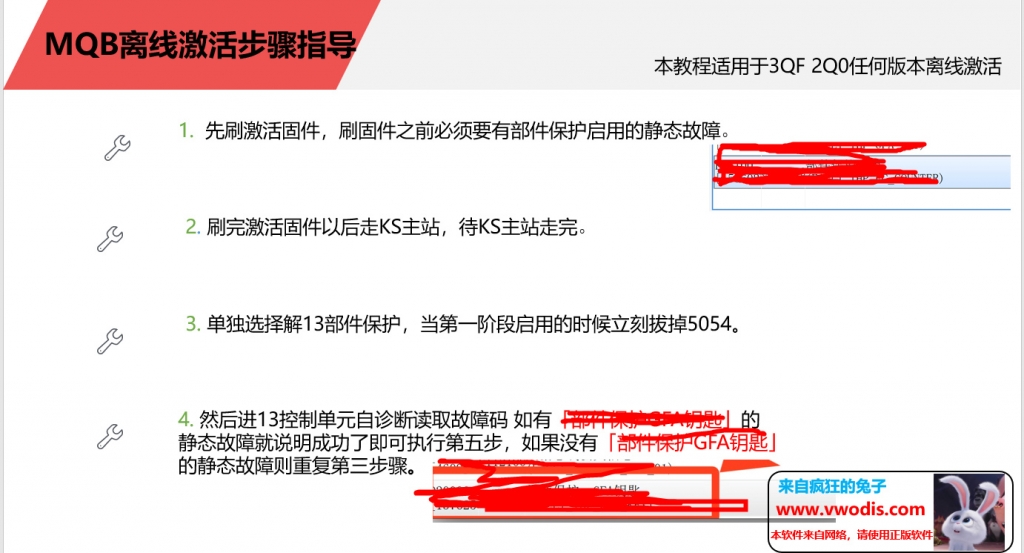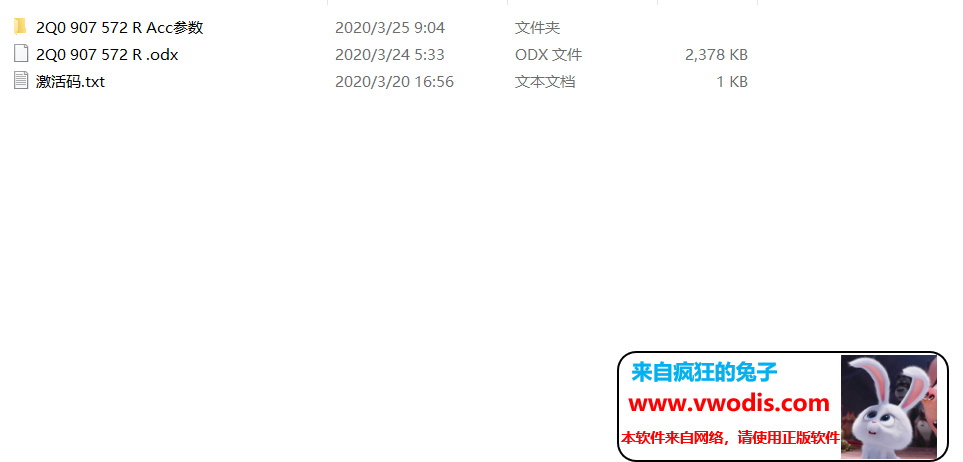- 先刷激活固件,刷固件之前必须要有部件保护启用的静态故障。
- 刷完激活固件以后走KS主站,待KS主站走完。
- 单独选择解13部件保护,当第一阶段启用的时候立刻拔掉5054。
- 然后进13控制单元自诊断读取故障码 如有「部件保护GFA钥匙」的静态故障就说明成功了即可执行第五步,如果没有「部件保护GFA钥匙」的静态故障则重复第三步骤。
- 使用工程师 点13 诊断会话 选择装配线终端模式点确定
- 进13匹配 找到传输Swap的开通代码放入激活码然后保存即可。
- 进13 基本设置选择 Swap功能的释放
- 然后点击按钮释放结果为「成功激活」就说明成功了。
-
$FreeDownload after commentDownload after login
- {{attr.name}}:
1.Virtual products, once purchased, do not accept any form of refund! If you cannot accept the above agreement, please do not place an order!
2.Virtual products, remote guidance is not accepted! If you cannot accept the above agreement, please do not place an order!
3.All the resources of this site come from the network. Please contact the administrator if your rights and interests are infringed. We will review and delete them at the first time in Email:admin@vwodis.com The resources on the site are used for personal study or test research by netizens. Without the permission of the original copyright author, they are not allowed to be used in any commercial way! Please delete within 24 hours of downloading!