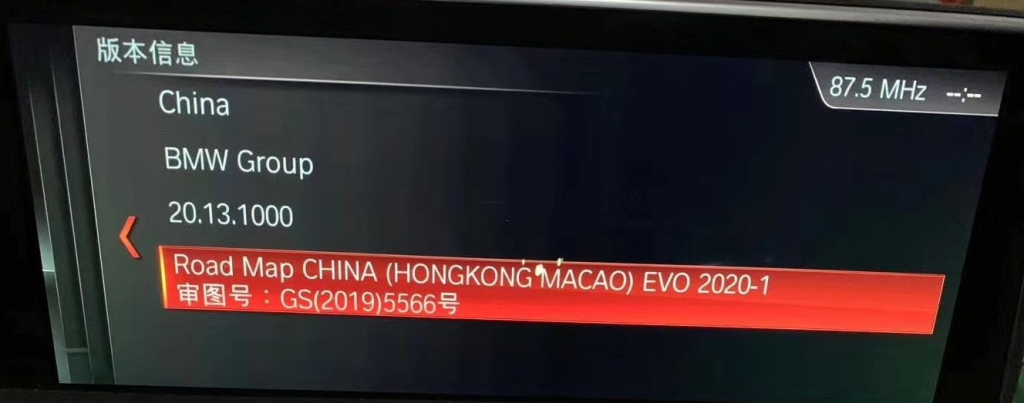地图升级教程:
- 准备一个不少于64G的U盘,将其格式化为ExFAT或NTFS格式。
- 将解压后文件夹内名为CN的文件夹整个剪切至U盘根目录。
- 上车插入中控杯架处的USB接口。
- 系统会提示「USB设备有地图更新,是否更新」,点击「现在更新」,则系统开始加载数据,更新开始。
- 大约40分钟左右,期间不可开闭主驾车门(建议坐副驾刷抖音或玩游戏),否则会因车辆电源关闭而中止更新。
- 升级完后,根据提示重启导航,待重启完毕,拔出U盘,升级完成。
注意:
- 此版本是EVO版,支持新一代NBT主机,也就是2016年以后大部分的车型,为防止搞错版本,请在车上查看自己的地图版本再下载。
- EVO版本 2020-1 支持 ID4,ID5,ID6。
- EVO 2020-1对于后改的没有同步原车车架号证书数据的设备,插上U盘地图会显示“请用正确的激活代码连接USB设备”,需要购买证书才行。
- 原车没有改动设备的不需要激活码,可正常安装。
-
$FreeDownload after commentDownload after login
- {{attr.name}}:
1.Virtual products, once purchased, do not accept any form of refund! If you cannot accept the above agreement, please do not place an order!
2.Virtual products, remote guidance is not accepted! If you cannot accept the above agreement, please do not place an order!
3.All the resources of this site come from the network. Please contact the administrator if your rights and interests are infringed. We will review and delete them at the first time in Email:admin@vwodis.com The resources on the site are used for personal study or test research by netizens. Without the permission of the original copyright author, they are not allowed to be used in any commercial way! Please delete within 24 hours of downloading!