宝马在刚刚发布了EVO主机和way主机本年度第2季的导航地图数据2020-2。喜欢折腾的车主又可以动手升级了。宝马的导航地图升级非常简单,完全可以自己在家动手搞定。
这里做个小科普 2020-2这个-2代表的是第2季度,不是月份。很多车友都理解错了。
目前宝马常见的几种主机最新导航版本如下
MGU 2020-1(第二季度下周发布)
EVO 2020-2
WAY 2020-2
NBT 2019-1
ROUTE 2020-1
CIC 2020-1
1.确定主机版本

找到地图→设置→版本信息里面《Road Map CHINA(HONGKONG MACAO)EVO 2018-2》
重点是EVO三个字母。则是EVO主机
ID6界面的有EVO和WAY两种,由于界面基本一致,比较容易混淆。ID7界面的就肯定是MGU主机。
主机版本搞错了,升级肯定不成功。
2.开始升级

U盘数据准备就绪,插到车上USB接口就可以开始升级了。可以发动车子升级,也可以边开车边升级。非要原地不启动升级的一定要关闭车上用电设备,如车灯,空调,收音机。不能让车子断电。
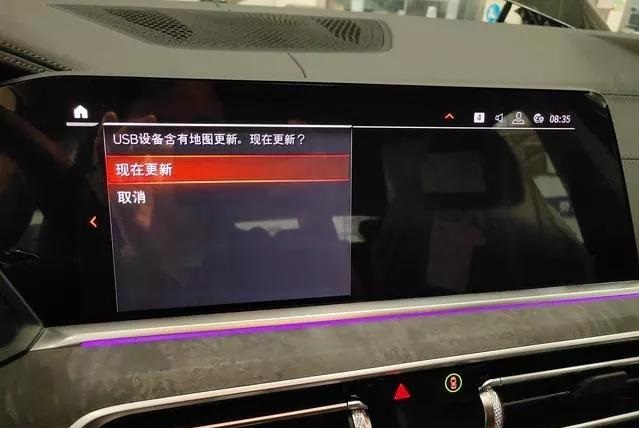
插上等几秒就会出来“USB设备含有地图更新。现在更新?”点击现在更新即可
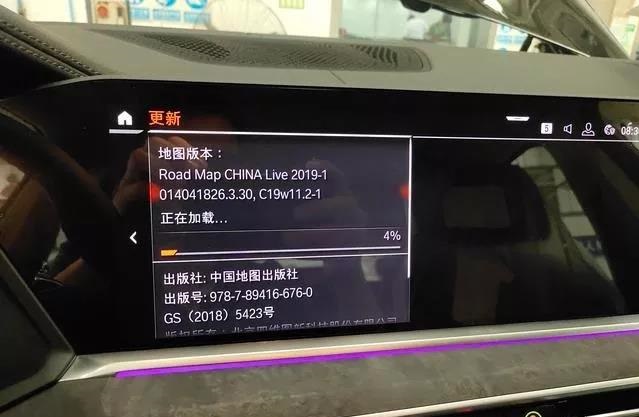
MGU主机升级过程中进入地图界面。右键“设置 ”再点 更新 就可以看到更新进度条。
EVO主机升级过程中,点击旋钮上OPTION键 再点击更新导航数据 也可以看到进度条。进度条走完拔掉即可
-
$FreeDownload after commentDownload after login
- {{attr.name}}:
1.Virtual products, once purchased, do not accept any form of refund! If you cannot accept the above agreement, please do not place an order!
2.Virtual products, remote guidance is not accepted! If you cannot accept the above agreement, please do not place an order!
3.All the resources of this site come from the network. Please contact the administrator if your rights and interests are infringed. We will review and delete them at the first time in Email:admin@vwodis.com The resources on the site are used for personal study or test research by netizens. Without the permission of the original copyright author, they are not allowed to be used in any commercial way! Please delete within 24 hours of downloading!



