所需工具包含如下:
VCDS 5053 1.96固件,可升级5053线,支持最新18版本
VCDS5053 VCDSLoaderV7.2带1.96固件免编程器升级支持最新18.9版本
5053固件升级程序MProg3.0_Setup
某宝上的5053线大多是x版的,如果使用了不正确的VCDS版本(比如高版本或者官方版本),会被锁,被锁后VCDS软件找不到线,不能正常使用。所谓被锁,实际上是VCDS的一种版权保护措施,通过修改EEPROM或者FLASH数据,达到损坏硬件的目的,正如最出名的CIH病毒。
5053有很多硬件版本,其中比较常见的主芯片有NEC和AVR,NEC芯片有硬件防锁功能,正常情况下不会损坏,但找不到该版本的固件。AVR芯片不防锁,本教程适合AVR芯片版本,主要由FT232R + ATMega162构成。
刷固件有一定风险,如果ATMega162熔丝位设置错误,芯片会被锁死;不设置熔丝位,刷写过程也可能被锁死。虽可以解锁芯片,但操作比较麻烦。
首先修改PID/VID,很简单:(这一步并非必须)
5053线正常的PID一般为FA20、FA24、FA30,其中FA30较多.
1、从FTDI网站上下载FT_PROG程序,地址:
http://www.ftdichip.com/Support/Utilities/MProg3.5.zip
2、从FTDI网站上下载USB芯片驱动,地址:
http://www.ftdichip.com/Drivers/CDM/CDM%20v2.12.24%20WHQL%20Certified.zip
3、把驱动程序解压,找个文字编辑器,打开ftdibus.inf,把所有:VID_0403&PID_6001字串都换成计算机识别到的VID和PID,(设备管理器->右键点要查看的设备->属性->详细信息->硬件ID)
4、接上线,手动安装驱动,选择刚才的目录。如果第三步修改不太懂的话,也可以手动选择从磁盘安装驱动,但windows会有警告提示。
5、安装并启动Mprog程序,按下Tools -> Read and Parse,如果驱动没问题的话就会找到线,这时点到USB VID/PID位置,第一条选择Custom VID/PID,然后把PID跟VID修改为0403与FA30,按下Save,然后点击Program即可把USB的PID跟VID修改好,重新插拔一次并安装驱动即可。
5053固件升级操作步骤比较复杂,要求动手能力比较强。
一、准备工作:
1、硬件的准备工作:
(1)台式机1台,要求有25孔并行接口

(2)ISP下载线一根(本教程以ISP线为例)
(3)如果你有别的类型的,支持AVR芯片的下载线,以上两条可以不具备
(4)12V电源及连接线
2、软件的准备工作:
(1)32位Windows XP或Windows 7操作系统。(64位安装驱动相对麻烦点,刷写软件都是多年前比较老的程序,有可能不兼容)
(2)PonyProg2000固件烧录软件
(3)5053固件
二、实操流程:
1、硬件操作
(1)连接ISP线线缆
(2)连接USB线
(3)连接电源线
2、软件操作
(1)读取原固件并保存作为备份(如果ATMega162熔丝位设置不正确,将不能正确读出原固件)
(2)清除固件
(3)写入新固件并校验
三、实操步骤:
1、准备32位操作系统
2、制作连接线缆
ISP线缆是升级固件所必须的一种线缆。与其说是线缆,不如说是一种连接方法,要把5053的电路板和台式机的并口接口连接到一起。
3、连接ISP线缆
需要把5053的电路板和台式机的并口的6、7、9、10号孔连接到一起。ISP连接图如下:
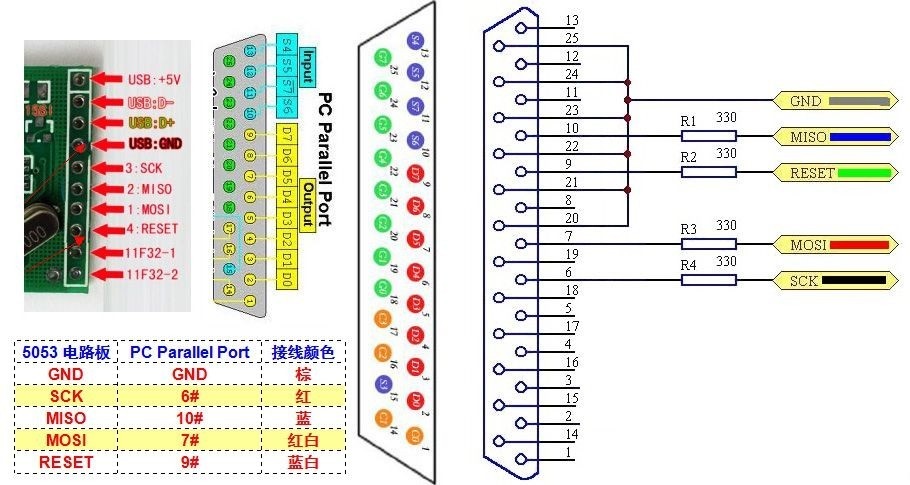
左上角为5053电路板,右边电阻R1~R4可以省略,接线颜色请忽略,根据自己的连接记录好。(如果ISP有GND接线,即连接5根线,刷固件可以不连接12V电源。)
4、连接5053电源线
5053需要12V的电源供电,接线方法见下图:
这里一定要注意不能把线接反了,否则会彻底烧毁电路无法恢复,切记!!
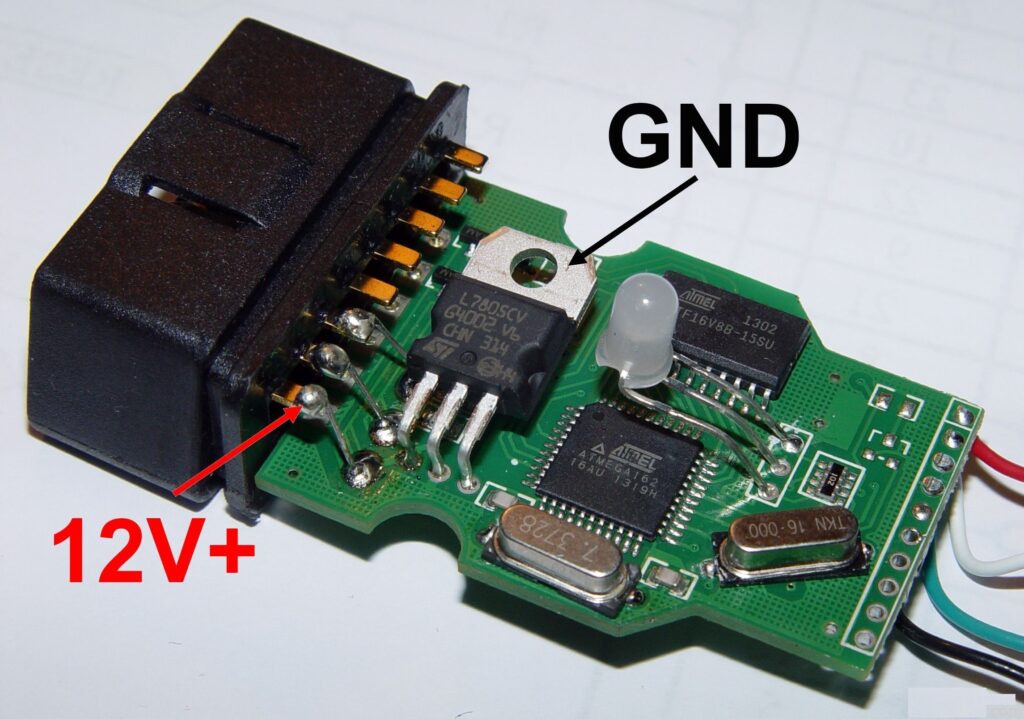
红色箭头所示位置为接12V+,也就是7805是左起第一个插脚。黑色箭头是GND,即7805上方的银白色散热片。
到此为止,所有的连线部分就都结束了,此时,应该是有三种线缆已经连接好了:
(1)USB线,接入USB接口
(2)ISP线,接入计算机并口
(3)连接12V电源线
这三个接口都接好了之后,5053上的指示灯应该已经常亮了,正常情况是先红后绿,不亮或者是红色的灯,请检查连线。(如果5053已经被锁,指示灯有可能不亮)
工作其实已经完成了一大半了,下面的部分就简单了,就是软件的部分了。
5、安装刷固件的软件“PonyProg2000”。这个没什么好说的,直接一路下一步,装好了就行了。
6、运行PonyProg2000并进行设置。
(1)先进行接口的设置,如下图:

(2)接下来选择,如下图所示:
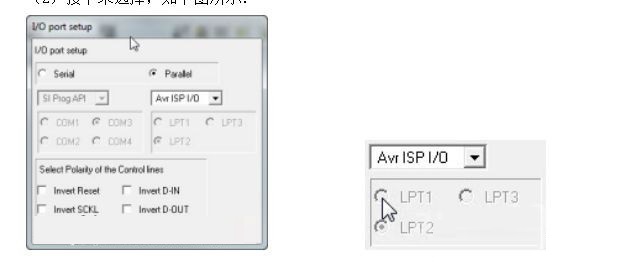
在图中要选“Avr ISP I/O”和“LPT1”
(3)接口设置好了之后要设置芯片的类型,类型为“AVR micro”和“AT mega 162”。如下图所示:
![]()
(4)设置好之后要做读测试,看是否已经成功读出数据,并且要把读出的固件数据保存起来,出了问题再重新刷回去即可。
单击读取按钮![]()
,如果成功,将看到下图的窗口:
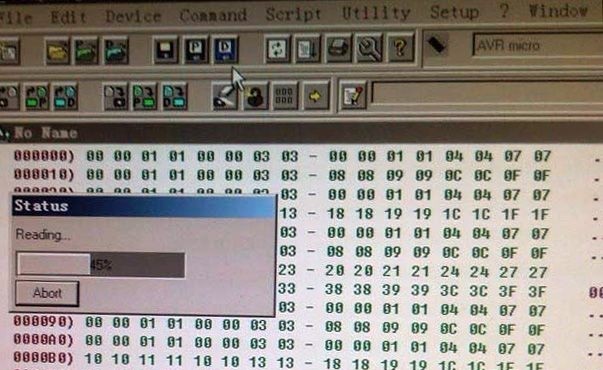
(5)读取之后,按保存按钮![]()
,保存原始固件文件
(6)按擦除按钮![]()
(7)打开固件文件,如下图箭头所示
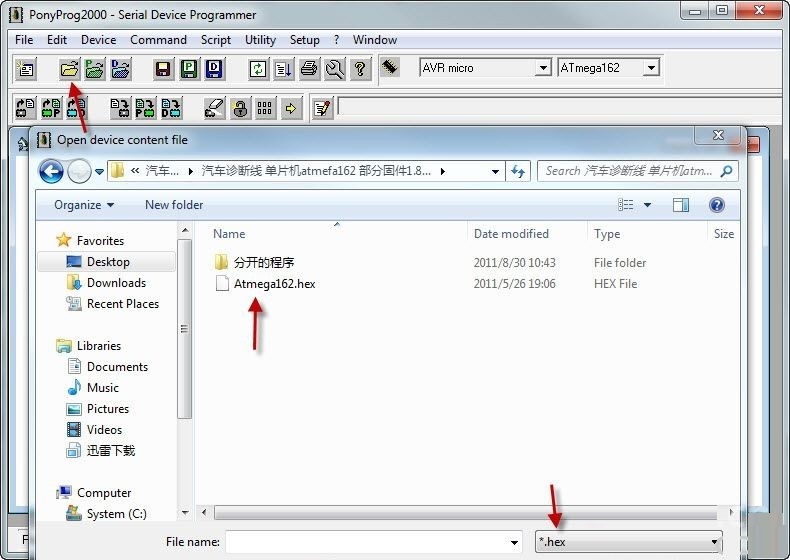
(8)开始刷写固件,如下图箭头所示
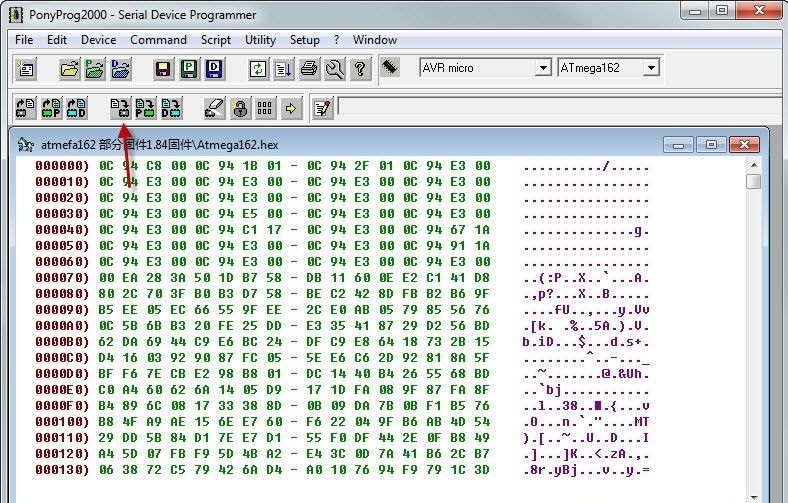
(9)刷写过程中,软件会对刷写的内容进行写入和校验,成功后会弹出成功的对话框。成功之后硬件的基本操作就已经搞定了
7、安装VCDS软件
(1)破解VCDS升级
经过验证,新版本的VCDS发现数据线是盗版的之后,会改写芯片上的内容,所以要使用特别版本的VSDS软件,或者使用软件加载器进行启动,不能让它自动升级,也不能在线使用。为了防止软件运行过程中自动升级,可以修改系统中的hosts文件。具体为:
用记事本,注意是记事本,写字板会带格式,所以会出错。修改“C:\Windows\System32\drivers\etc”目录中的“hosts”文件,在文件的结尾处加以下三行内容:
127.0.0.1 update.ross-tech.com
127.0.0.1 ross-tech.com
127.0.0.1 www.ross-tech.com
(2)安装VCDS软件,注意不要安装原版的软件,要安装特别提供的软件。安装过程无话可说,一路下一步。支持64位操作系统。
8、测试线缆
(1)拔掉USB线缆、拔掉ISP线缆,保留12V电源线
(2)接入USB线缆
(3)启动VCDS,然后单击右下角“系统配置”按钮,然后单击“测试”按钮,如下图所示:
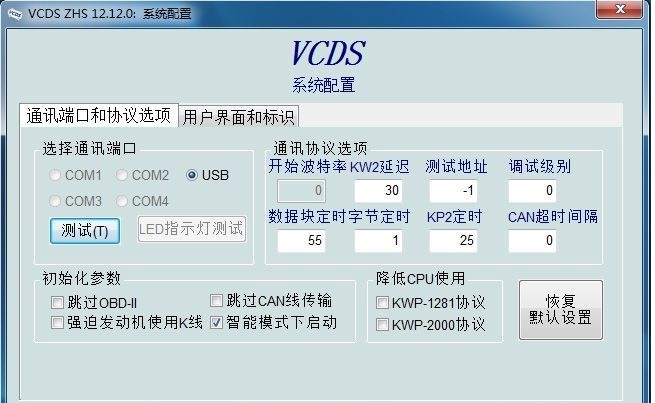
成功之后,可以看到如下图:
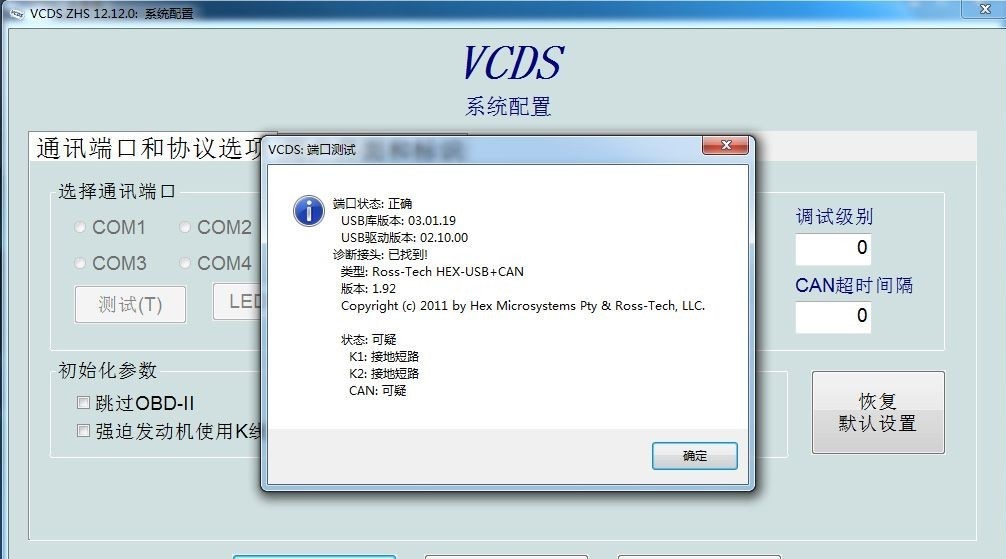
(4)关掉VCDS软件,先拔掉电源线,然后拔掉USB线,收好即可。
-
$FreeDownload after commentDownload after login
- {{attr.name}}:
1.Virtual products, once purchased, do not accept any form of refund! If you cannot accept the above agreement, please do not place an order!
2.Virtual products, remote guidance is not accepted! If you cannot accept the above agreement, please do not place an order!
3.All the resources of this site come from the network. Please contact the administrator if your rights and interests are infringed. We will review and delete them at the first time in Email:admin@vwodis.com The resources on the site are used for personal study or test research by netizens. Without the permission of the original copyright author, they are not allowed to be used in any commercial way! Please delete within 24 hours of downloading!



