1:连接车辆与笔记本电脑
用购买的连接线,OBD头连接车辆的OBD接口,网线端连接笔记本电脑的网线接口,连接之后,不要发动车辆,不踩刹车按下启动键,保持车辆通电状态,(三系通电几分钟后会进入休眠状态,建议2分钟左右按一下自动启停键,会保持车辆通电,注意,是自动启停键,不是启动键)
一些功能需要你本车的硬件支持,比如一键折叠后视镜,后视镜本身不是电耳的,无法实现,倒车时门把手灯亮起这个也是,另外视频文件导入硬盘功能,3系NBT测试不可,这应该是系统本身的事情。和软件和系统设置无关。
2 软件操作
打开软件后,依次点击软件界面的1、侦测车辆 2、连接 3、读取ECU,
软件框内显示 蓝色 字体的都代表是有隐藏的部分,可以刷写。
软件带有第一次读取ECU自动保存功能,无需担心。
双击列表中的蓝色ACSM 软件右侧即出现数字选项或者关闭、开启
如果修改的是数字,需要按回车键确认,修改好后,按软件界面的5写入键,
等待软件将新数据写入ECU,显示OK之后即可。
刷写过程中出现各种故障提示都无需担心,按下车内IDRIVE按钮确定,刷完后在软件左侧按鼠标右键,清除所有故障码。
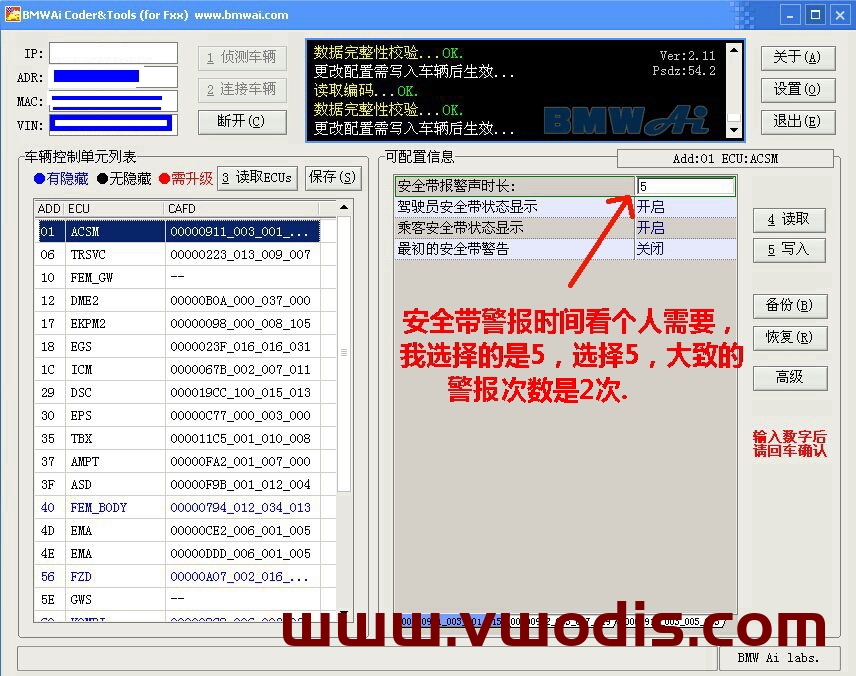
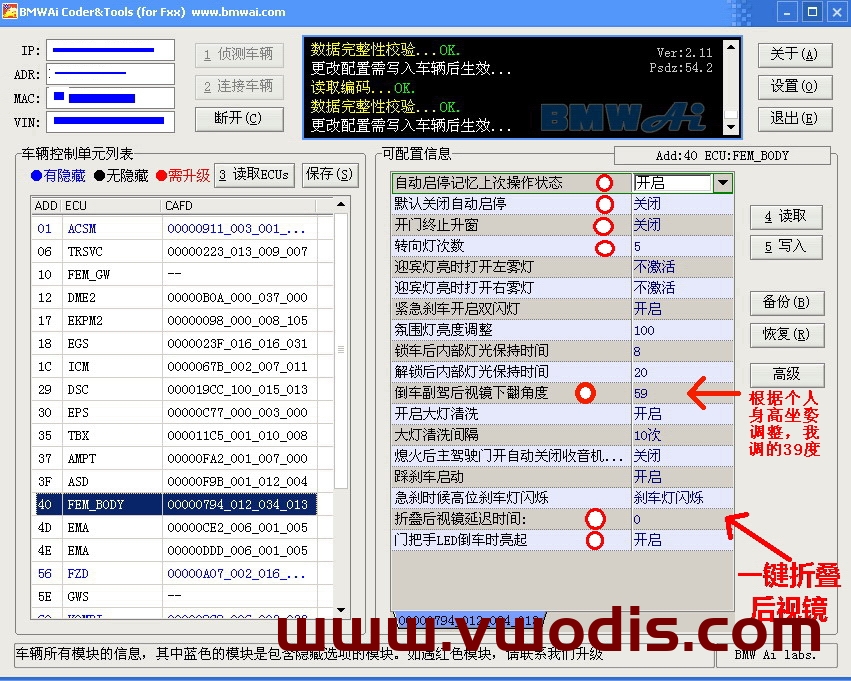
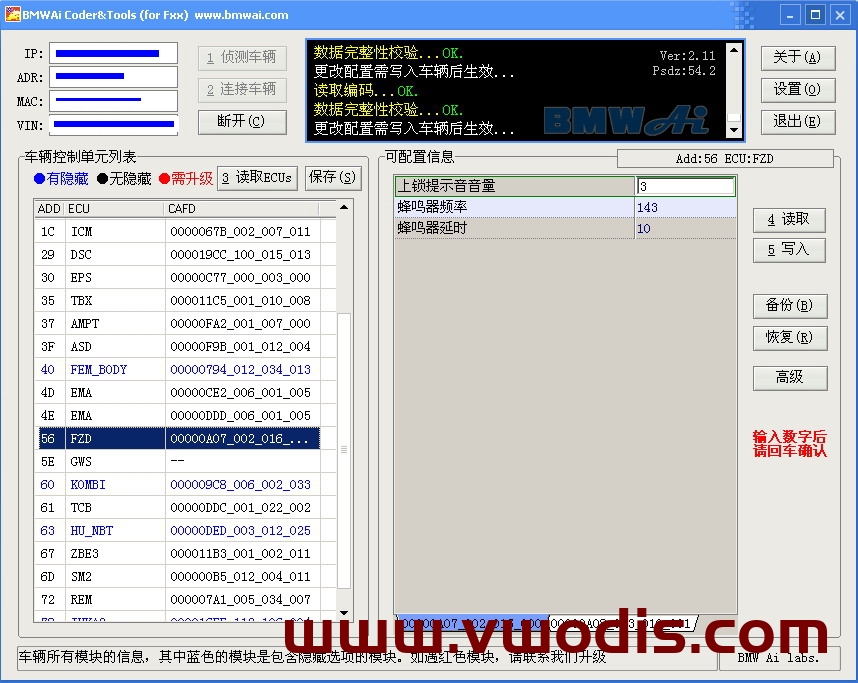

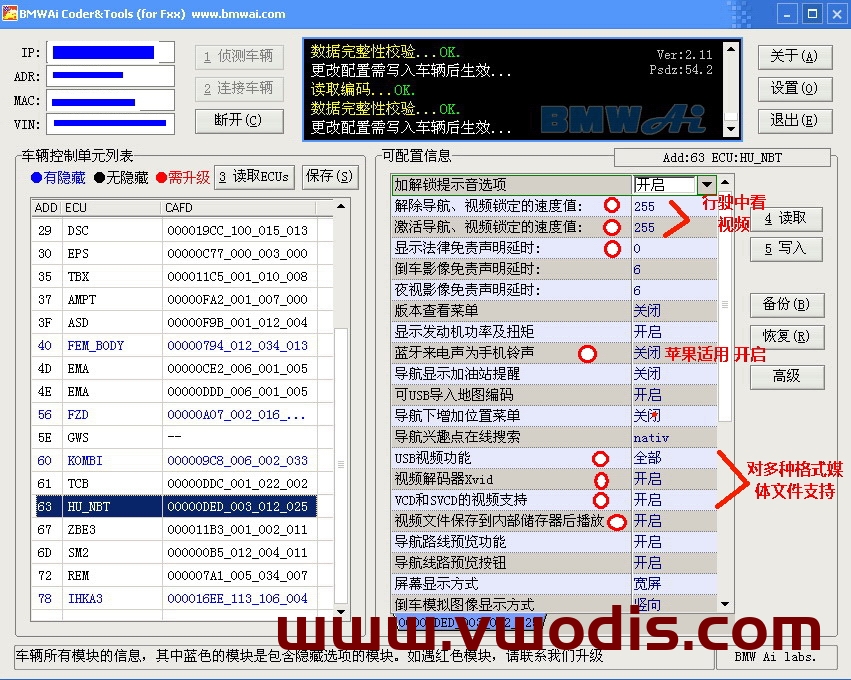
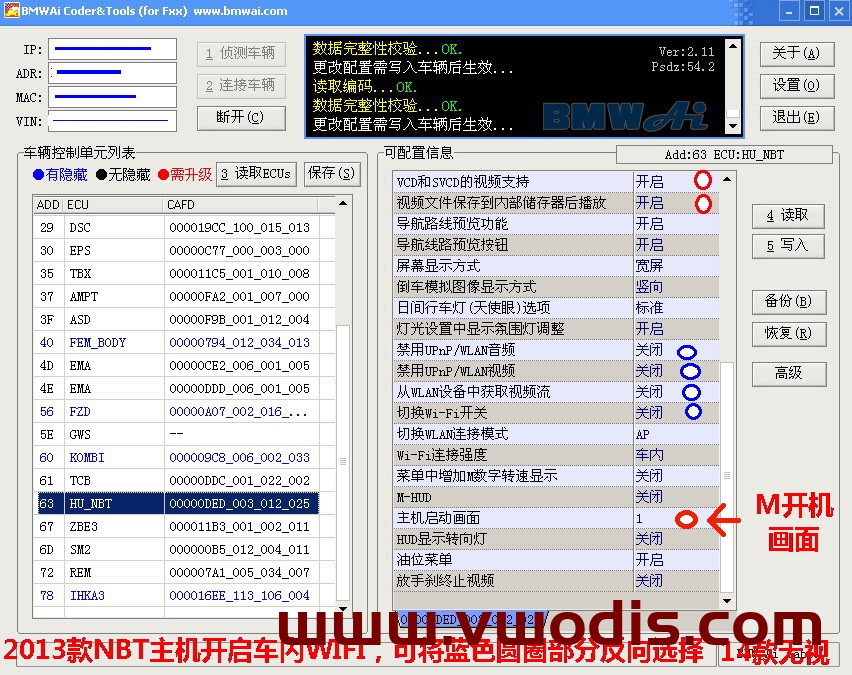
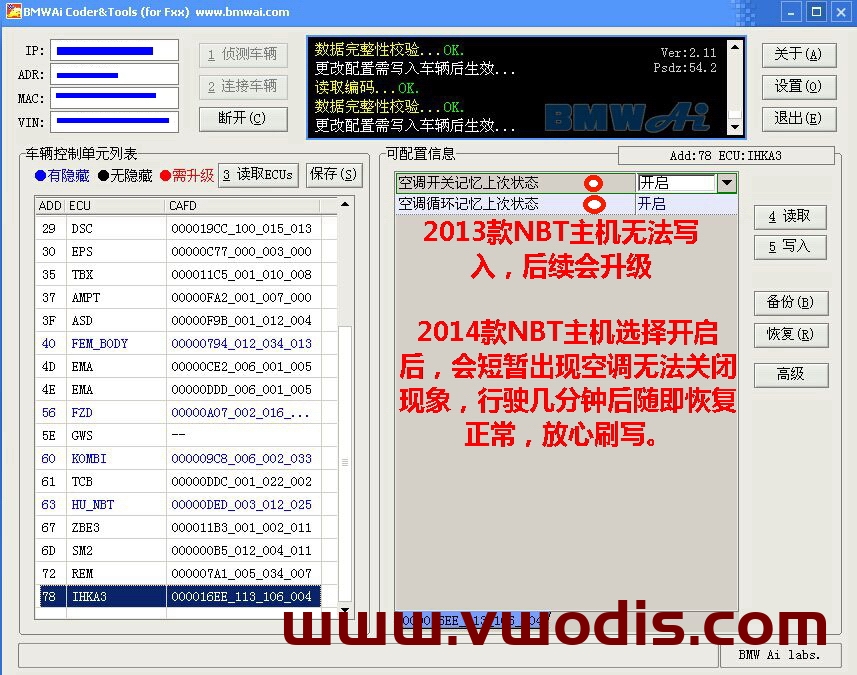
-
$FreeDownload after commentDownload after login
- {{attr.name}}:
1.Virtual products, once purchased, do not accept any form of refund! If you cannot accept the above agreement, please do not place an order!
2.Virtual products, remote guidance is not accepted! If you cannot accept the above agreement, please do not place an order!
3.All the resources of this site come from the network. Please contact the administrator if your rights and interests are infringed. We will review and delete them at the first time in Email:admin@vwodis.com The resources on the site are used for personal study or test research by netizens. Without the permission of the original copyright author, they are not allowed to be used in any commercial way! Please delete within 24 hours of downloading!



