软件包含:
SSM3 V2020.7(支持车从2005年到2018年)
SSM4 V22.60(支持车辆从2016年开始);
FlashWrite2
支持的语言:
2020.7 Subaru SSM3:英语,德语,西班牙语,法语,意大利语
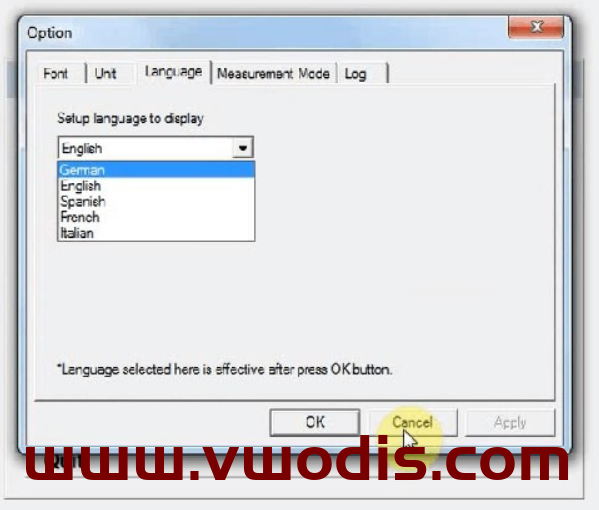
SSM4 V22.60:英语,日语,法语,德语,西班牙语,意大利语,俄语,中文,波兰语
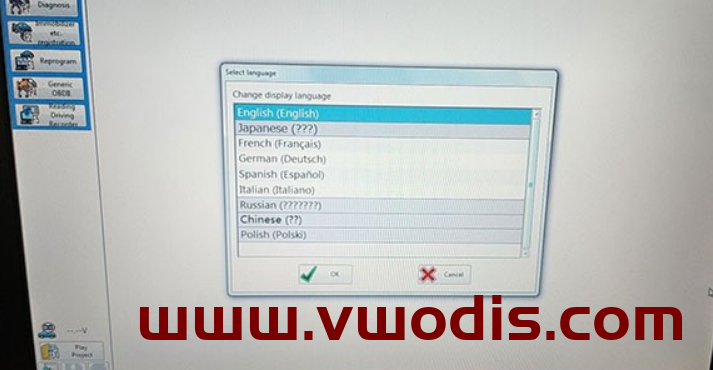
操作系统:Windows 7,Windows 8 and Windows 10
主要安装步骤:
步骤1:安装FlashWrite设置
下载并提取Subaru 2020.07软件文件夹到桌面
在FlashWrite2文件夹中打开FlashWrite2 EU V1.3.4设置
安装FlashWrite2安装程序
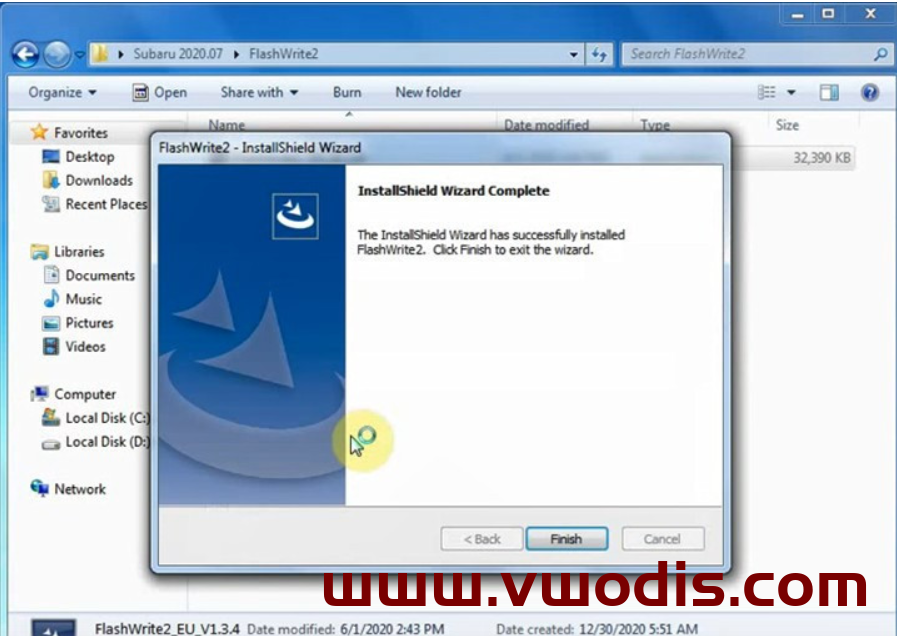
步骤2:安装Subaru SSM3安装程序
打开SSM3 folder->Setup->Accept license agreement(接受许可协议)
单击左侧图标开始设置并安装诊断软件
选择“Install this driver software anyway”继续
成功安装PC应用程序
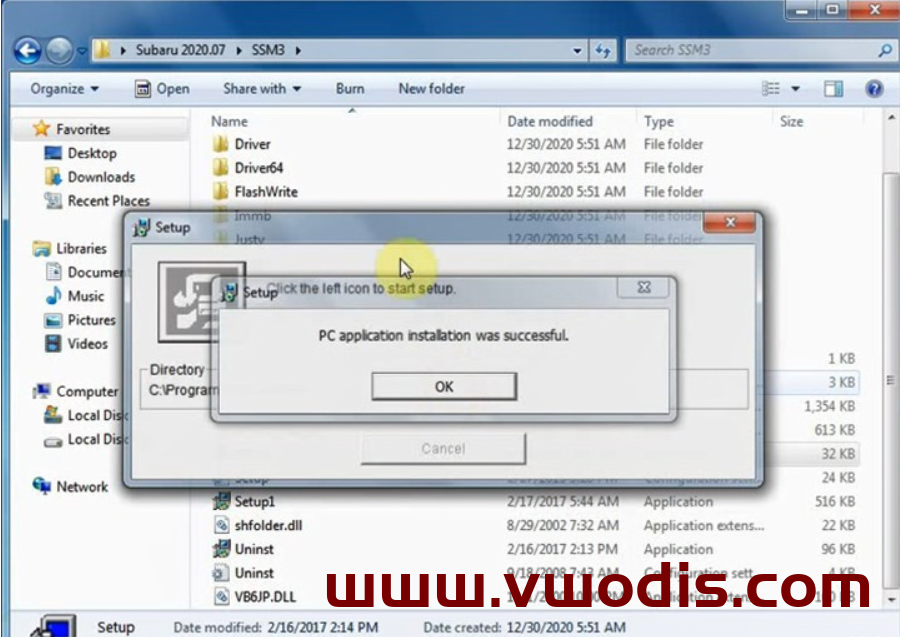
步骤3:安装SSM4安装程序
打开SSM4文件夹以安装SSM4_EU_V22.6.0安装程序
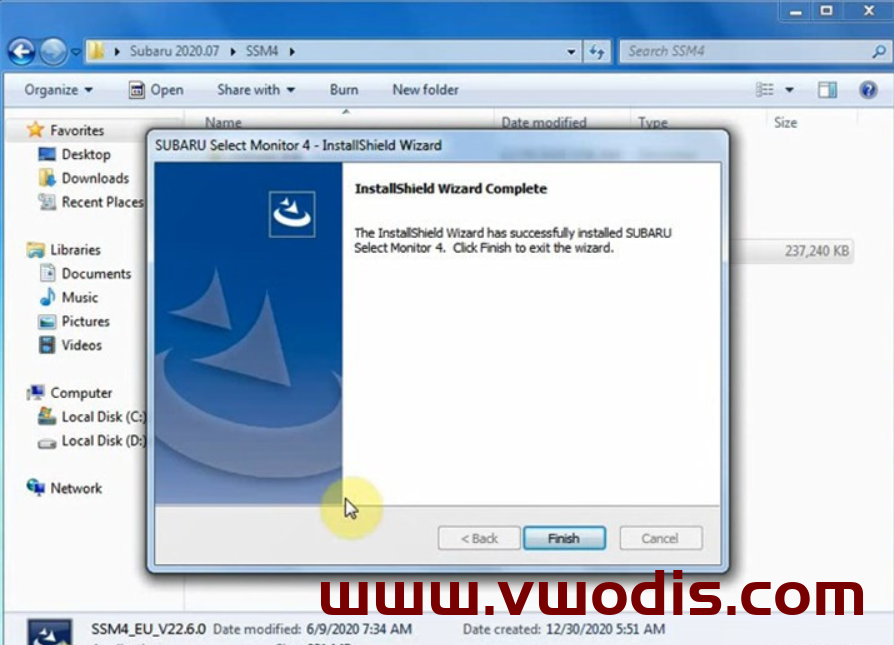
步骤4:安装VX Manager
打开VX Manager 1.8.1.1012以安装VX Manager驱动程序
选择要安装的Subaru-SSM软件,单击“下一步”,直到完成该过程。
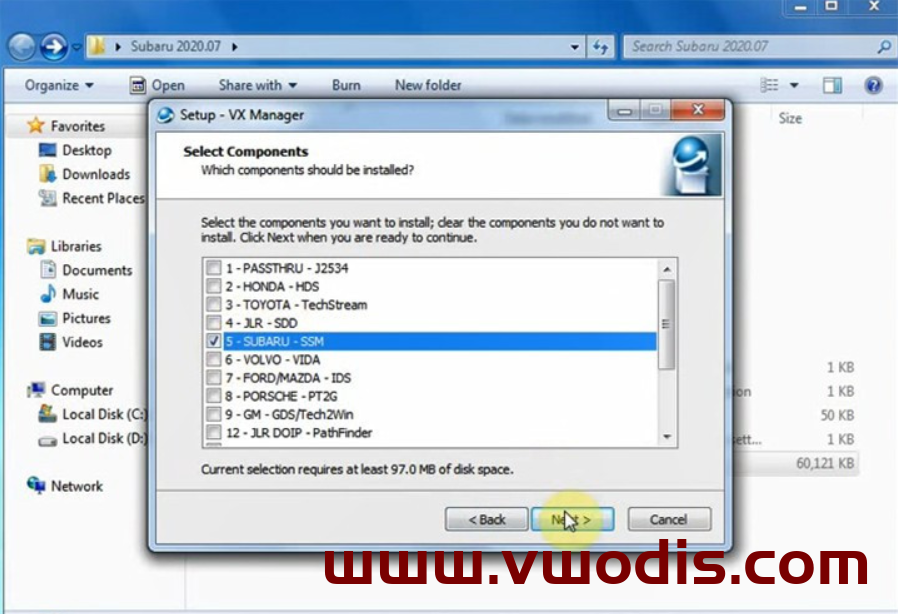
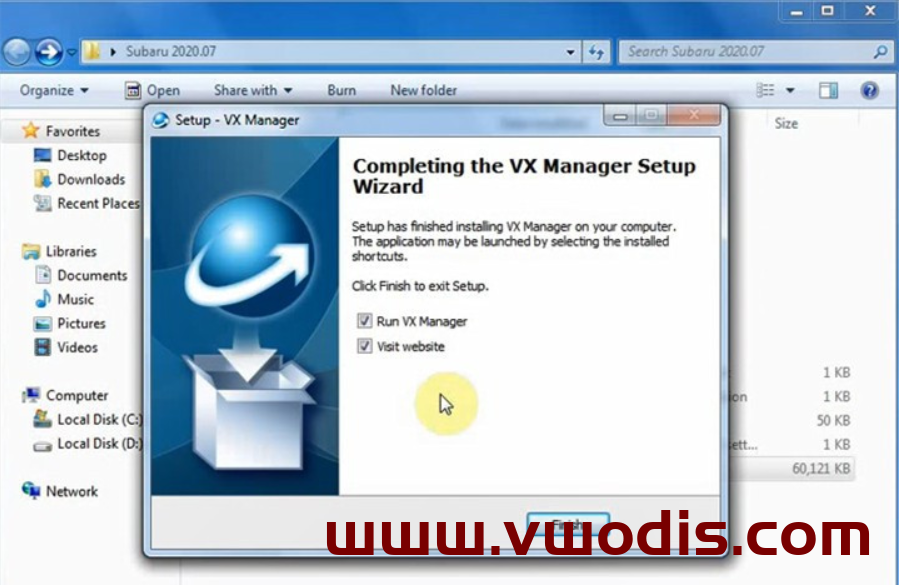
步骤5:运行补丁
将VXDIAG SUBARU与计算机连接
安装设备驱动程序软件
打开PATCH文件夹,将Subaru补丁复制并粘贴到桌面
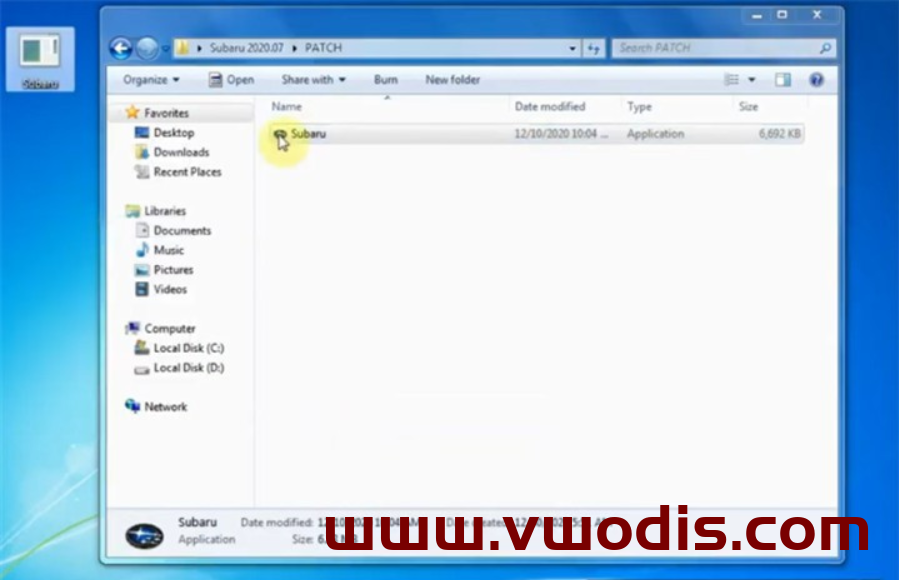
以管理员身份在桌面上运行Subaru补丁
它将显示当前许可证的到期日期。只需向vxdiag工程师提供序列号即可续订您的许可证。
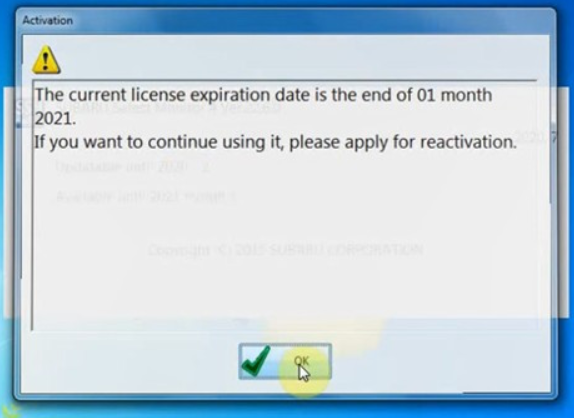
选择地区
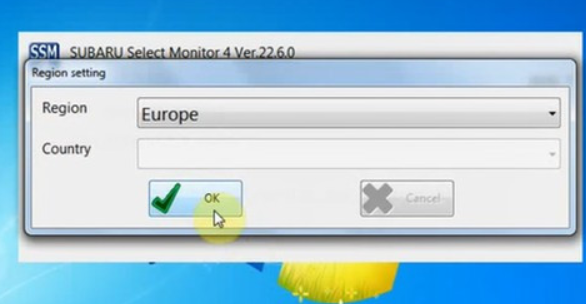
现在可以使用软件了,您可以执行任何功能,例如诊断,防盗锁,注册,重新编程,通用OBDII以及读取,驱动,记录器。
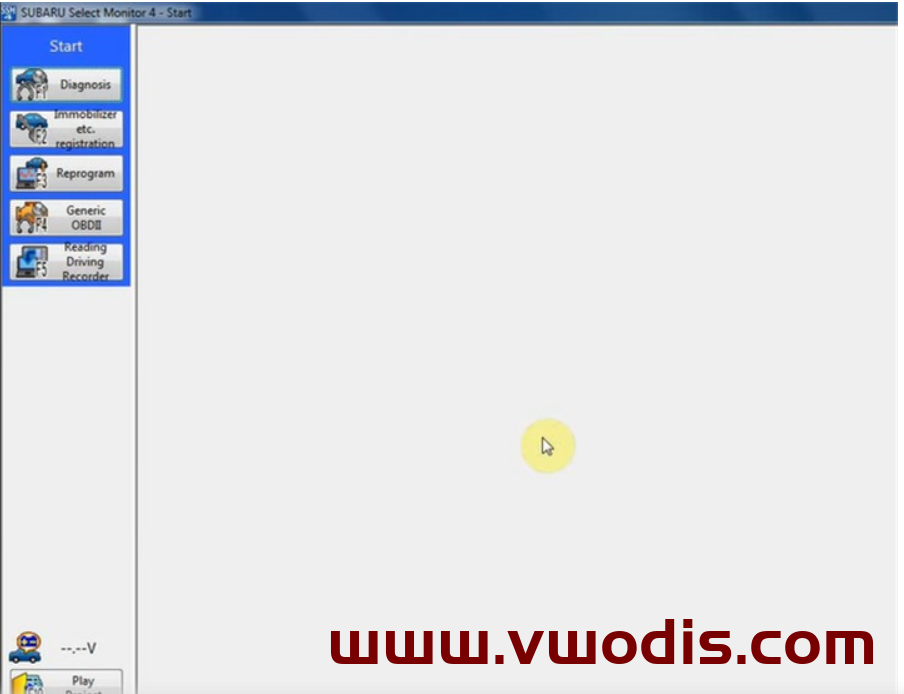
-
$FreeDownload after commentDownload after login
- {{attr.name}}:
1.Virtual products, once purchased, do not accept any form of refund! If you cannot accept the above agreement, please do not place an order!
2.Virtual products, remote guidance is not accepted! If you cannot accept the above agreement, please do not place an order!
3.All the resources of this site come from the network. Please contact the administrator if your rights and interests are infringed. We will review and delete them at the first time in Email:admin@vwodis.com The resources on the site are used for personal study or test research by netizens. Without the permission of the original copyright author, they are not allowed to be used in any commercial way! Please delete within 24 hours of downloading!



