系统要求:
Windows:windows7 / 8/10
Android:高于Android
网络:3G以上
首次使用BAOCHI Cloud诊断软件时,需要在成功注册软件后使用电子邮件注册一个帐户并在BAOCHI软件中绑定SVCI IND硬件设备。
注意:一封电子邮件只能在软件中绑定一台设备。如果有多个设备需要从软件中取消旧设备的绑定,然后重新绑定新设备。
BAOCHI软件在Windows系统上注册,绑定和解除绑定:
1.注册BAOCHI软件帐号:
步骤1:在Windows系统上安装BAOCHI云诊断软件
步骤2:通过USB端口将蓝牙加密狗插入计算机
步骤3:为SVCI ING接口供电
方法1:将SVCI ING插入车辆的OBD端口并启动车辆
方法2:通过USB端口将SVCI ING插入计算机或电源
步骤4:运行BAOCHI软件并注册一个帐户
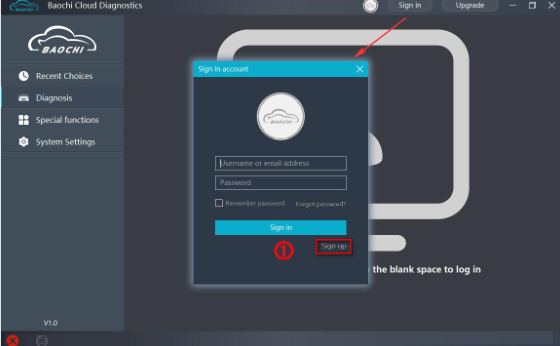
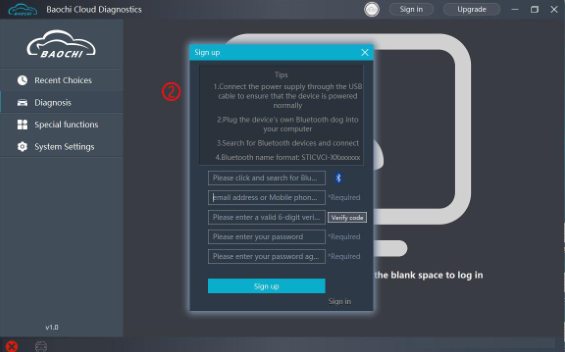
3.2.在Windows平台上的BAOCHI软件中绑定SVCI ING:
首次成功注册和登录后,BAOCHI云诊断系统将提示你绑定设备。
1).按照提示选择要绑定的设备
2).根据设备的蓝牙ID(设备序列号)绑定设备
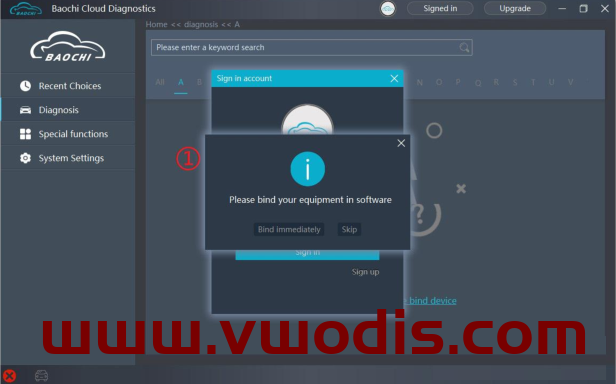
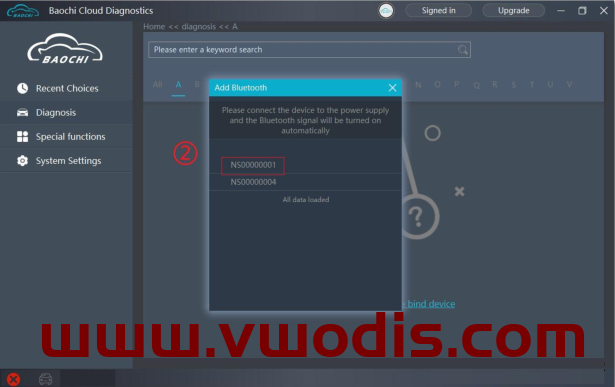
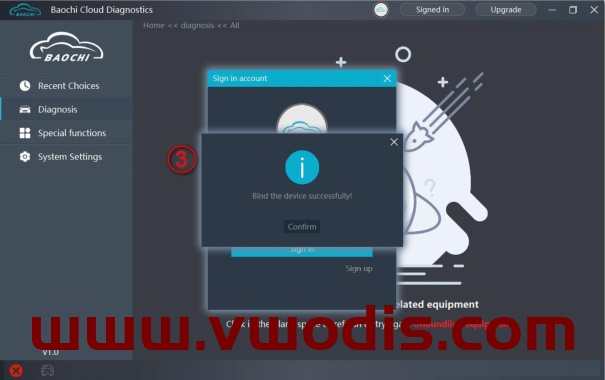
3.在Windows平台上从BAOCHI软件取消绑定SVCI ING:
登录BAOCHI云诊断软件
在左侧菜单栏中选择“系统设置”
然后选择“取消绑定设备”,然后单击“确认取消绑定”
SVCI ING BAOCHI软件在Android平台上注册,绑定和取消绑定:
1.注册SVCI ING BAOCHI软件
步骤1:在Android平台上安装BAOCHI云诊断软件
注意:
-如果你已经在Windows平台上注册了帐户,则可以直接输入该帐户进行登录并使用。
-如果尚未注册帐户,则需要先注册一个帐户,然后再使用。
步骤2:为SVCI ING供电
方法1:将SVCI ING插入车辆的OBD端口,然后启动车辆
方法2:通过USB端口将SVCI ING插入计算机或电源
步骤3:打开手机的蓝牙功能,并首次在BAOCHI android软件中注册你的帐户。

2.在Android平台上的BAOCHI软件中绑定SVCI ING:
注册完成后,设备将自动绑定。
3.在Android平台上的BAOCHI软件中取消绑定SVCI ING:
登录BAOCHI可以在手机终端中诊断软件
在菜单栏中选择”menu” –>选择”System Settings”
单击“绑定设备”项以解除绑定设备
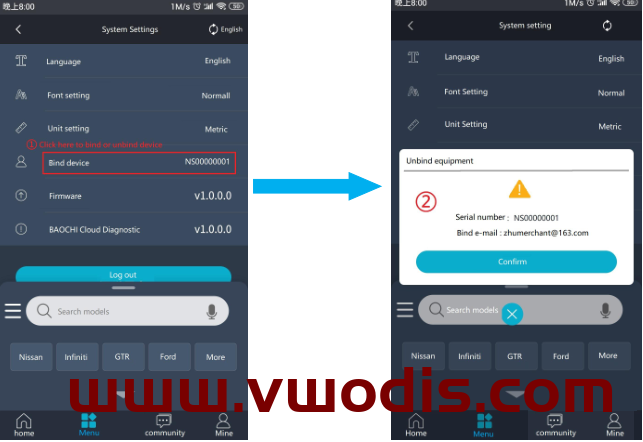
-
$FreeDownload after commentDownload after login
- {{attr.name}}:
1.Virtual products, once purchased, do not accept any form of refund! If you cannot accept the above agreement, please do not place an order!
2.Virtual products, remote guidance is not accepted! If you cannot accept the above agreement, please do not place an order!
3.All the resources of this site come from the network. Please contact the administrator if your rights and interests are infringed. We will review and delete them at the first time in Email:admin@vwodis.com The resources on the site are used for personal study or test research by netizens. Without the permission of the original copyright author, they are not allowed to be used in any commercial way! Please delete within 24 hours of downloading!



