更新教程:
1.准备一张空的U盘,TYPE-C接口(容量32G及以上,需要先格式化)
2.在U盘根目录下,创建一个空文件夹并重命名为BDB。
3.登录大众进口汽车官方网站下载新版本地图数据(根据需要可下载全国数据或区域数据)。
4.将下载的地图数据包拷贝至U盘BDB文件夹下(注意:不要修改下载的文件名),请参考图1。
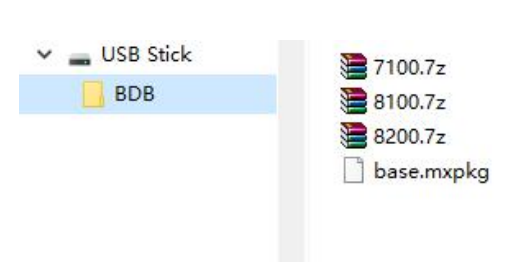
二.操作流程:
注意:在地图数据更新过程中,请务必保持系统开启状态,并且不要移除U盘。
1.将上述U盘连接到车机上。
2.主屏幕会将弹出一个对话框:“发现新版本地图。是否现在查看?”,请参考图2。
a.如果点击“是”,直接进入地图更新页面,直接参考步骤7。
b.如果点击“否”,后续再升级,可以重新插拔U盘,或者按照下述操作流程。

3.在车机的主界面,点击“导航”图标,启动导航软件,进入导航主界面,请参考图3。

4.在导航主界面,点击右侧“i”图标,请参考图4。

5.点击右下方的“导航设置”图标,请参考图5。

6.在导航设置页面,点击“地图更新”,请参考图6。

7.在地图更新页面,选择想要升级的省或市,请参考图7。

8.点击页面“上”下载,将会开始升级地图数据。
a.如果选择单个城市更新,请参考图8,单城市升级处理如下步骤9。

9.单个城市升级结束之后,将弹出一个对话框,请参考图9。
·如果点击“立即”,导航软件将自动重新启动,在完成重新启动后,地图数据将被更新到最新的版本,请参考图10。
·如果点击“稍后”,在下一次车机启动之后,地图数据将被升级到最新版本。
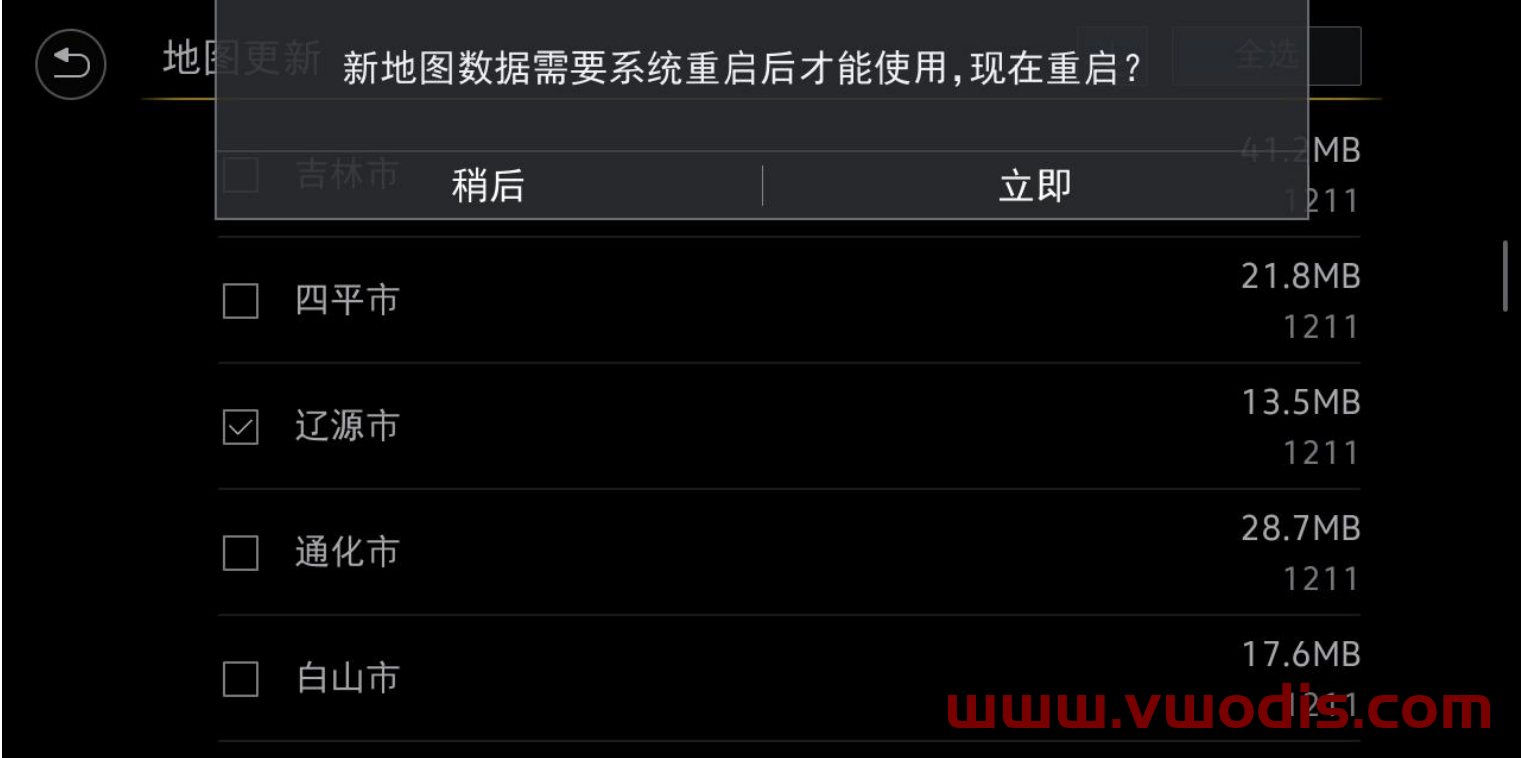
-
$FreeDownload after commentDownload after login
- {{attr.name}}:
1.Virtual products, once purchased, do not accept any form of refund! If you cannot accept the above agreement, please do not place an order!
2.Virtual products, remote guidance is not accepted! If you cannot accept the above agreement, please do not place an order!
3.All the resources of this site come from the network. Please contact the administrator if your rights and interests are infringed. We will review and delete them at the first time in Email:admin@vwodis.com The resources on the site are used for personal study or test research by netizens. Without the permission of the original copyright author, they are not allowed to be used in any commercial way! Please delete within 24 hours of downloading!




二代mib866c 能用吗?
不可以
用8460