打开odis,车型选择根据自己车型
选择44动力转向,先看看曲线版本
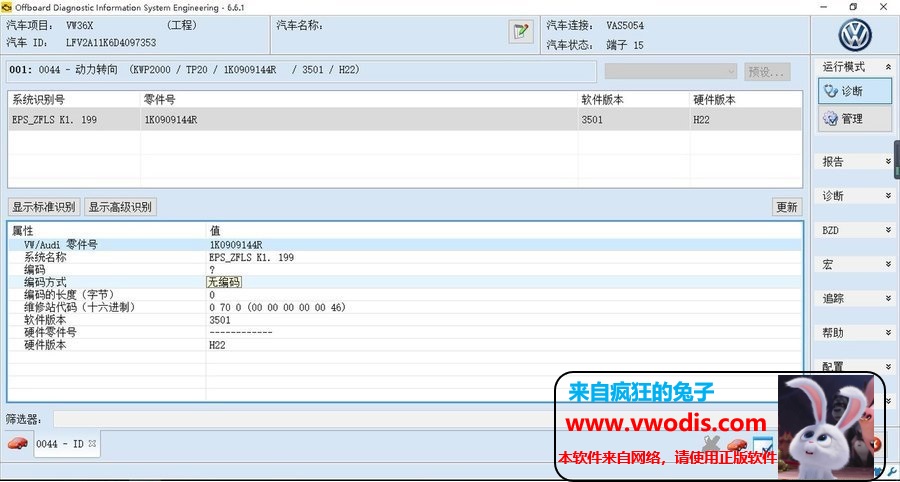
是199,然后点击左下角红色小车,回到上个界面,准备刷曲线

选择44动力转向,左边双击042刷新
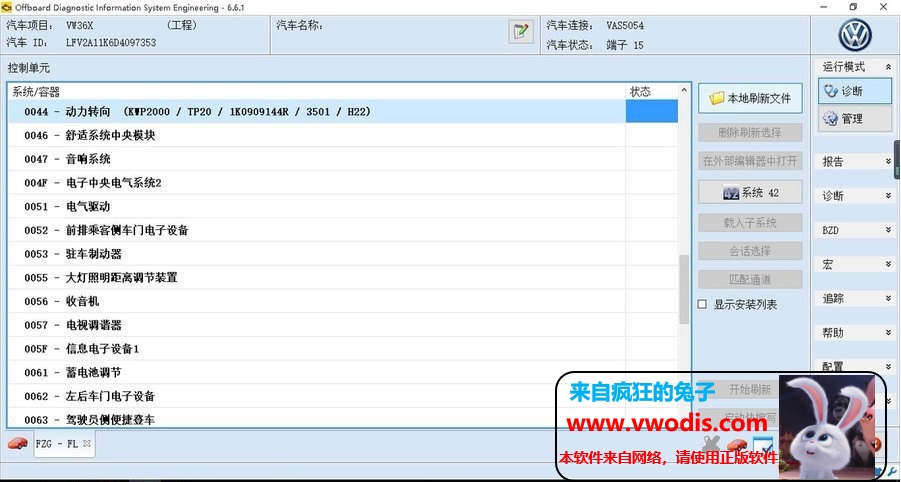
选中44动力转向,使这一行变蓝色,点击右边本地刷新文件,找到要刷的曲线文件,这次我刷196为例
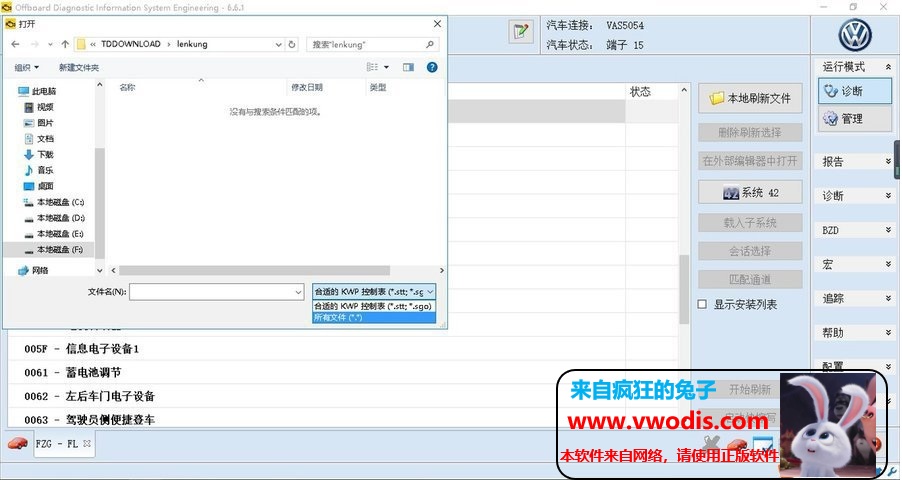
找到文件夹后,不显示文件,选择所有文件
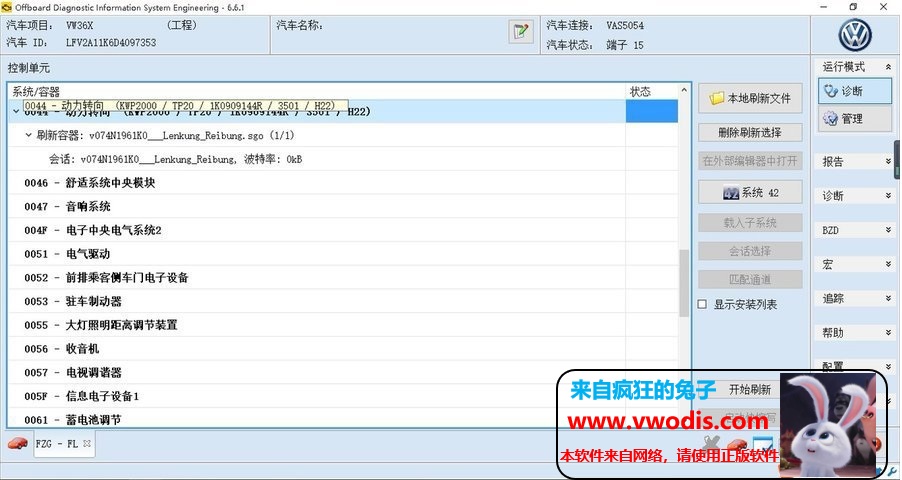
选中196曲线后,44动力曲线那一行变蓝色,只需回车,不要点击右边的开始刷新,再说一遍不要点击。
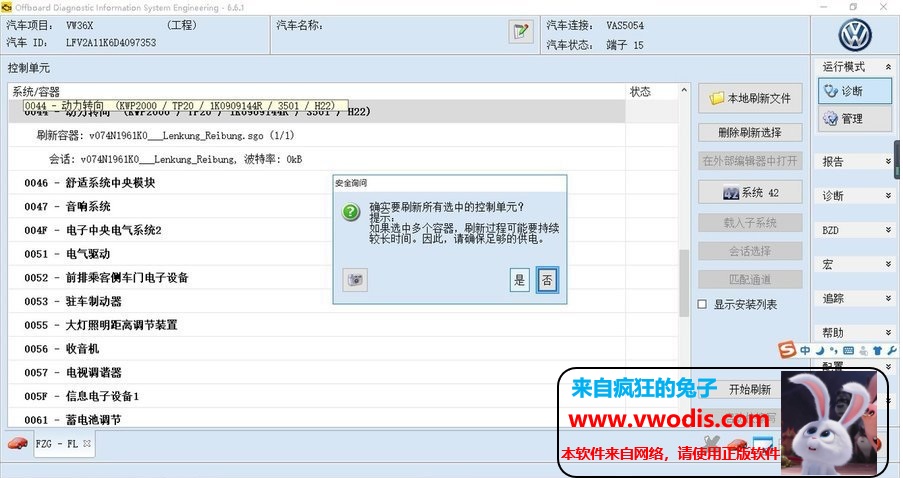
选择是
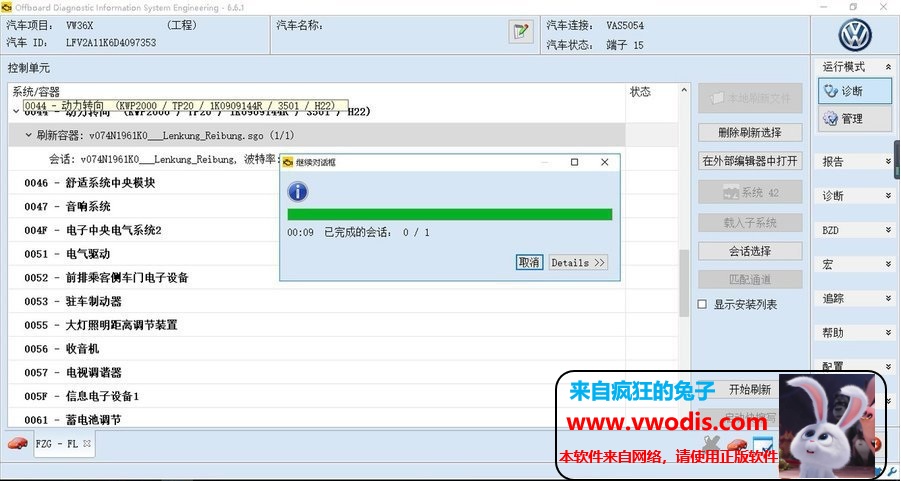
刷新中

把车钥匙关闭,不要拔下来,1秒即可,再打开钥匙,点击确定
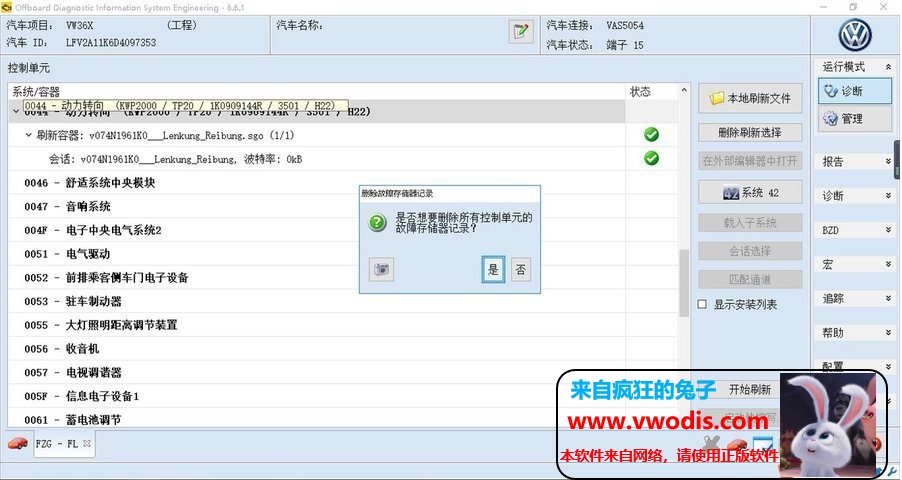
这一个选是或否,无所谓
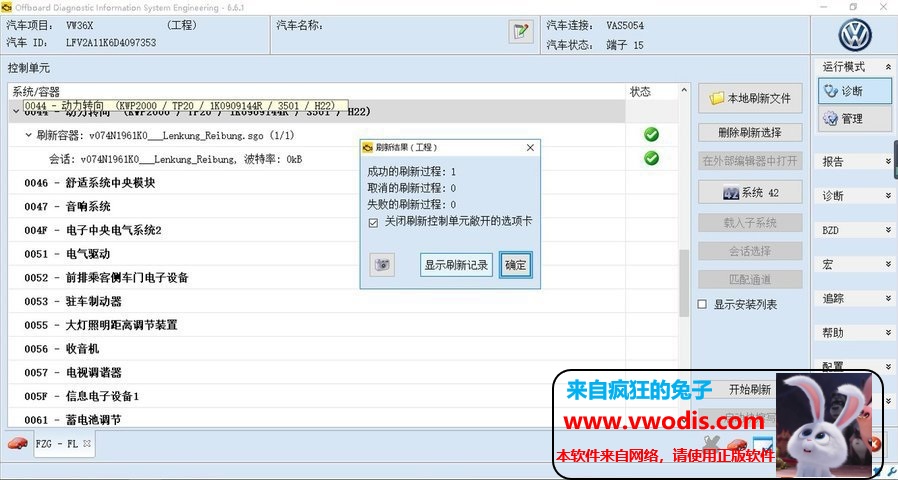
刷新成功
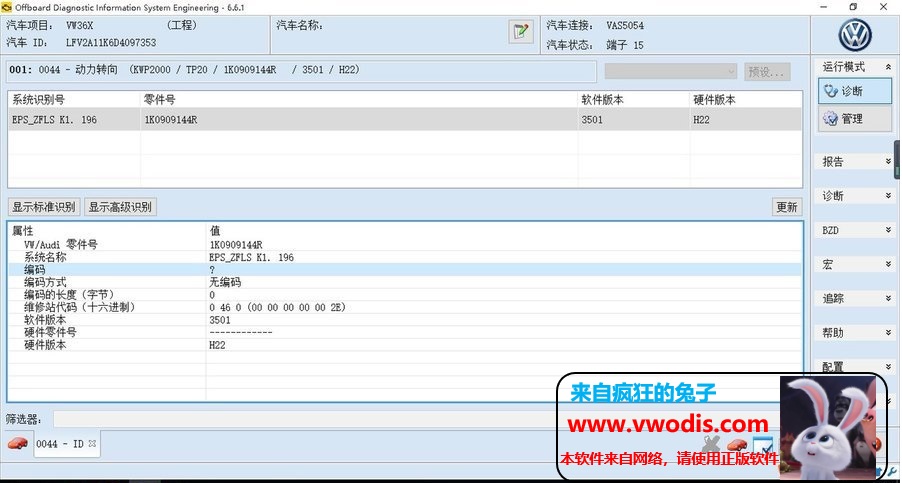
再查看曲线版本,查看方法,前面刷之前有,变成196了,成功,拔掉5054,完成
-
$FreeDownload after commentDownload after login
- {{attr.name}}:
1.Virtual products, once purchased, do not accept any form of refund! If you cannot accept the above agreement, please do not place an order!
2.Virtual products, remote guidance is not accepted! If you cannot accept the above agreement, please do not place an order!
3.All the resources of this site come from the network. Please contact the administrator if your rights and interests are infringed. We will review and delete them at the first time in Email:admin@vwodis.com The resources on the site are used for personal study or test research by netizens. Without the permission of the original copyright author, they are not allowed to be used in any commercial way! Please delete within 24 hours of downloading!



