Adobe Photoshop(简称PS)是全球最流行的图像处理软件,知名的图像及照片后期处理大型专业软件。Adobe Photoshop 是 Adobe Creative Cloud 创意云里的图片处理编辑软件热门产品,Photoshop 是数字图象处理的业界标准,提供广泛的专业润饰工具套件,并集成了专门为激发灵感而设计的强大编辑功能。
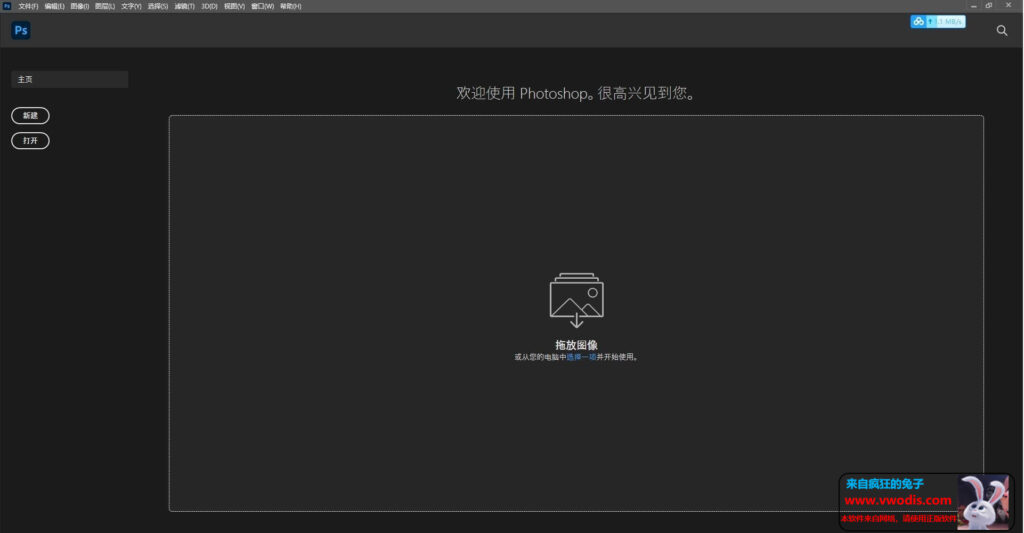
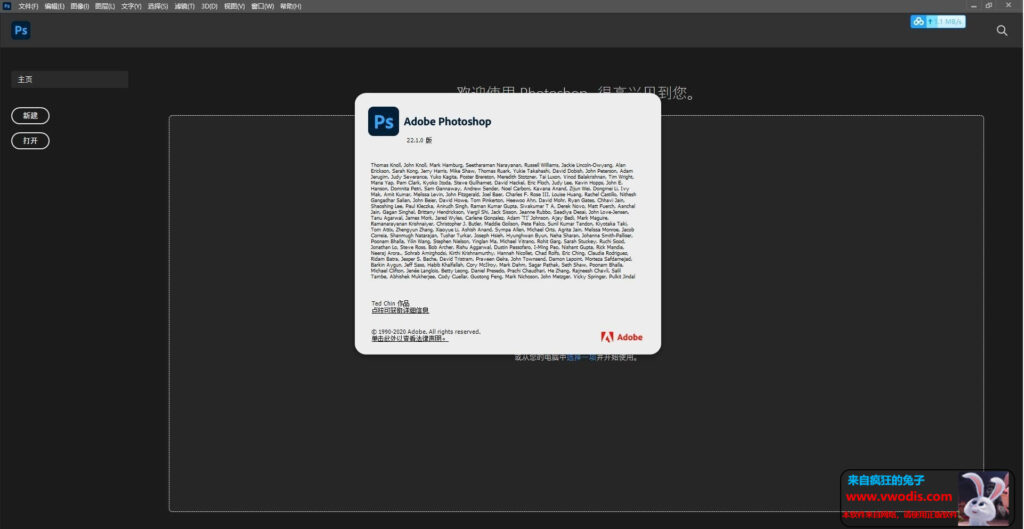
此版特点
* 基于官方简体中文语言版,拆包免激活处理,绿化适度精简
├—采用CCMaker.exe工具下载的官方简体中文语言版安装包
├—采用GenP + UXP扩展主页屏幕修复补丁 v3.7.0 ot vposy
* 程序已被处理,启动主屏幕工作正常,移除了需要联网的库功能
* 加入CG运行库引擎(NVIDIA Runtime Library)无GPU也实现加速支持
* 支持关联文件类型格式、支持预览PSD缩略图、支持拖拉图片到软件界面
├—加入第三方扩展预览PSD缩略图外壳扩展模块(MysticThumbs v1.9.8)
* 加入第三方增效工具(ICOFormat v2.1f1),支持打开导出ICO/CUR格式
* 保留所有的扩展功能、增效工具、滤镜、所有打开新建及导出文件类型支持
* 集成官方增效工具CameraRaw 滤镜插件,无相机预设文件及镜头配置文件
* 无不必要额外Adob创意云组件(升级, 库, 云同步)退出无相关程序驻留进程
├—Desktop Common, Creative Cloud Experience, Creative Cloud CoreSync
├—CCXProcess, CCLibrary, AAM, AdobeIPCBroker, IPCBox, HDBox, LCC, ICC
* 降级CEP扩展加载组件版本(CEPHtmlEngine)兼容Windows 7或更高版(2020)
* 删除扩展:Adobe Stock, Creative Cloud Libraries(会调用创意云程序的库面板)
* 删除组件:Deep_Font(非必要的字体),PDFL(PDF字体),PDFL(PDF预设文件)
* 删除组件:Linguistics(拼写检查相关), Adobe Spaces(学习面板教程演示组件)
* 删除组件:DynamicLinkMediaServer(视频导入输出支持组件)
* 删除组件:Adobe Media Encoder(视频导入进行转码的组件)
* 删除底层多国语言, 错误反馈, 日志传输(会驻留进程偷偷上传)
* 更新官方增效工具扩展:Adobe Camera Raw v13.1.0.658
关于 Photoshop 2021 神经网络智能滤镜(Neural Filters)功能须知:
* 要求登陆账户,在线下载滤镜才能用,部分AI滤镜还处于Beta版本阶段
* 目前所有特别版AI滤镜功能,可能因为云验证都存在一定几率闪退现象
# 如果菜单->滤镜->Neural Filters 是灰色的,请点击帮助->登陆账户!
系统要求
2021 -> Windows 10 x64
﹂官方要求Windows 10 1803 (OS build 17134) 或更高版
﹂系统低于1803版本,点主屏幕新建文档,会提示错误异常
2020 -> Windows 7 x64, Windows 8 x64, Windows 10 x64
﹂如果硬件配置低或是Windows 7建议尽量用PS2019版更兼容
硬件要求注意:
2021(v22.x)需要支持SSE 4.2或更高版的CPU处理器
如果启动提示“ 加载ippcvm7.dll库错误”,说明你的CPU不兼容2021,详情参阅
helpx.adobe.com/photoshop/kb/known-issues.html#ErroratloadingofippCVlibrary
关于遇到的问题
1.在WIN10系统下运行,提示:“由于找不到MSVCP140_CODECVT_IDS.dll,无法继续执行代码。重新安装程序可能会解决此问题。”
解决方法:下载包中的02-VC_redist安装C:\Windows\System32即刻完美解决
2.加载ippcvm7.dll库错误,老机子解决方法
覆盖03-ps2021_missing_libs文件夹中dll文件到根目录
-
$FreeDownload after commentDownload after login
- {{attr.name}}:
1.Virtual products, once purchased, do not accept any form of refund! If you cannot accept the above agreement, please do not place an order!
2.Virtual products, remote guidance is not accepted! If you cannot accept the above agreement, please do not place an order!
3.All the resources of this site come from the network. Please contact the administrator if your rights and interests are infringed. We will review and delete them at the first time in Email:admin@vwodis.com The resources on the site are used for personal study or test research by netizens. Without the permission of the original copyright author, they are not allowed to be used in any commercial way! Please delete within 24 hours of downloading!



