简介
是一款非常好用的微信文章图片高清下载器,主要用户离线保存微信文章的功能,下载效率极佳,下载的html文件格式还能适配手机/平板等移动设备…[实在扯不出来有哪些特点了]
预览
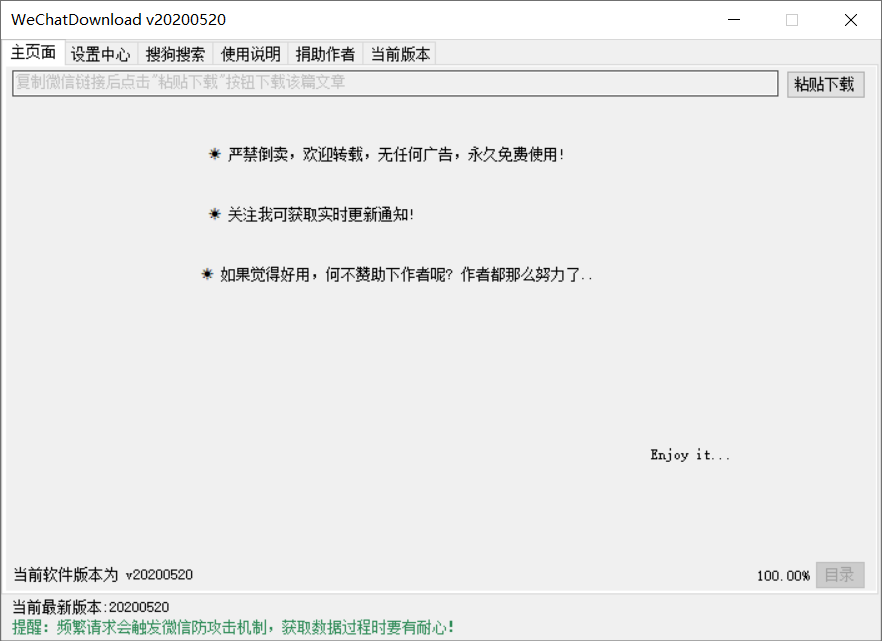
更新日志
v20200520
修复一个严重问题导致批量下载时无法下载更早的微信文章
只下载原创文章
v20200428
修复评论互动时都显示“作者”的问题
修复标题出现点的重复问题
修复搜狗搜索特殊字符编码问题
v20200426
增加对json格式化后输出到文件
修复更早的公众号文章无法下载的问题
v20200423
修复统计获取文章总数错误,排除重复文章,将被屏蔽的文章链接保存至软件目录下的 shield.multiple.txt 文件内
v20200420
重要:修复页面样式存在诸多问题(包括代码错位等)
重要:修复其他一些问题
v3.265 – Beta9 –> v20200419
重要:修复评论中pass_ticket参数问题导致头像失效
重要:修复文件夹存在三个点出现的异常
一般:新增搜狗搜索页面
重要:修复其他一些问题
提示:不下载评论时,可以适当提高线程和降低间隔,建议:8 10
提示:需要同时下载评论时,建议降低线程提高间隔,建议:1 8
提示:无法批量的,先修复1,再不行就修复2,还是不行就联系开发者求救…
v3.265 – Beta8 彻底去水印版本哦
重要:解决某些机器无法批量下载的问题
注意:覆盖旧版本前,需要删除原先的所有文件
提示:软件无法自动更新,请主动检查是否有更新即可!
v3.265 – Beta7
重要:修复旧版本无法显示文件标题
福利:去除水印
v3.265 – Beta6
Tips:当前版本仅功能性维护,另一全新版本正在筹备中,敬请期待~
重要:修复旧版本无法显示文件标题
重要:修复某些图片无法下载
一般:修复其他小问题
提示:软件无法自动检查更新,请主动检查更新即可!
v3.265 – Beta5 测试结束…
重要:修复旧版本无法显示文章内容问题
重要:修复word和pdf无法显示图片问题
重要:修复错误代码110:内存溢出 的问题
重要:修复头像无法显示的问题
添加:时间间隔自定义设置
v3.265 – Beta3 测试结束…
提示:改造升级跳页中,暂停使用(停止)
重要:修复证书问题无法批量使用的电脑(测试)
重要:修复无法释放扩展导致网络问题(测试)
重要:修复 错误代码113 和 错误代码114 问题(暂未发现问题)
v3.265 – Beta2 测试结束…
重要:下完后自动关机,开机后无法联网问题(一般性)
重要:修复 跳过现有文章 功能失效问题(测试)
新增:跳页,解决下载过程中中断后下次继续下载的问题(测试后已废弃)
v3.265 – Beta1 于2019年12月24日失效
新增:下完后自动关机
变更:版本提升到 v3.265 beta1
所以,此版本不重要
v3.264 – Beta6
功能修改:开启嵌入图片到html功能时 将images文件夹删除
严重:修复当批量下载出现频繁访问时会继续一直下去的问题
严重:修复开启跳过现有文章功能,且批量下载时当本地存在文章跳过时快速请求导致易于容易出现频繁访问的问题
重要:修复找不到图片报出问题
修改更新模块,让测试版也能提醒更新
v3.264 – Beta5
严重:修复 外围捕获 StartIndex 不能小于0 的问题
v3.264 – Beta4
严重:修复一些特殊情况漏采集情况
新增:线程数调节
v3.264 – Beta2、Beta3
严重:修复一些特殊情况漏采集情况
v3.264
严重:解决某些文章时间异常问题,修复时间范围内存在漏采集,修复下载逻辑降低被封IP风险
重要:修复某些文章嵌入图片功能到html页面、pdf页面和word页面时图片丢失的BUG
常见问题
使用前,你需要注意:
- 运行报错、停止工作、崩溃、无法打开的,需要更新运行环境至 Net Framework 4.72 运行库,win10已自带,win7需要更新,其他精简版系统务必要安装
- 检查你的版本是不是最新的版本,旧版本不会检查更新,新版本也是随机检查更新,有可能你提的问题新版本早就解决了
- 使用前一定要看下软件目录下的 教学视频 ,该视频演示了如何使用
多次修复证书失败?
- 以管理员身份运行
软件导致无法上网怎么办?
- 先打开软件后再正确地关闭软件,还是无法解决的请第三方软件修复下网络
打开软件后火狐浏览器无法访问网页?
- 请进群到群文件中下载证书,将该证书文件导入到火狐浏览器即可;
可以单个文章检测下载,无法批量下载?
- 先看 视频教学,看懂操作了再检查下是否正确安装Net4.7,还是不行的入群找群主远程协助;
杀毒软件发现病毒?
- 因软件存在批量IO操作、未加入证书签名或未申请加入安全软件白名单,某些软件会报勒索病毒等,软件报毒的自行判断,有强迫症的可以不使用,不勉强,删除软件即可。
访问过于频繁,请稍后再试…
- IP被屏蔽,等待解除限制(等待时间可能几分钟甚至一天不等);(注意,下载过程中不要再浏览公众号或者列表了,否则一样大概率频繁)
时不时就遇到频繁操作问题
- 从3.264-Beta5版本开始,优化每个线程的下载速度,降低被封IP风险,建议大家线程为3、间隔为15 即可;(注意,下载过程中不要再浏览公众号或者列表了,否则一样大概率频繁)
弹出错误框,怎么办?
- 将里面的错误信息复制(不要截图和拍照)出来发送给开发者解决,然后再复制里面的地址重新粘贴下载即可;
下载文件数和软件查找出来的数量不一致?
- 软件后台解析文章的篇数和下载的篇数大多数情况都不一致,因为有些文章存在被删除的情况,但是找到的篇数总是大于下载的篇数。
pdf和word格式的常见问题
- 我已最大的匹配兼容大部分文章了,但是不得不说每个公众号的文章格式大不尽相同,所以推荐下载 html格式,内嵌图片,不推荐下载word和pdf
为啥还附带水印?能去掉吗?
- 从v3.265-Beta7开始,已去处所有文档带入的软件水印
-
$FreeDownload after commentDownload after login
- {{attr.name}}:
1.Virtual products, once purchased, do not accept any form of refund! If you cannot accept the above agreement, please do not place an order!
2.Virtual products, remote guidance is not accepted! If you cannot accept the above agreement, please do not place an order!
3.All the resources of this site come from the network. Please contact the administrator if your rights and interests are infringed. We will review and delete them at the first time in Email:admin@vwodis.com The resources on the site are used for personal study or test research by netizens. Without the permission of the original copyright author, they are not allowed to be used in any commercial way! Please delete within 24 hours of downloading!



