A lot of ID4 and ID6 have reported many errors when upgrading the vehicle firmware outside China, some of which even affect the normal operation of the vehicle, such as the following errors:



How to solve the above errors?
Please upgrade in strict accordance with the guidance documents of the upgrade manual of SAIC-VW and FAW-VW to ensure that all modules of the whole vehicle are upgraded online and need to use the svm code.

FAW-VW guidance documents include Chinese and English
SAIC-Volkswagen guidance documents includes Chinese and English
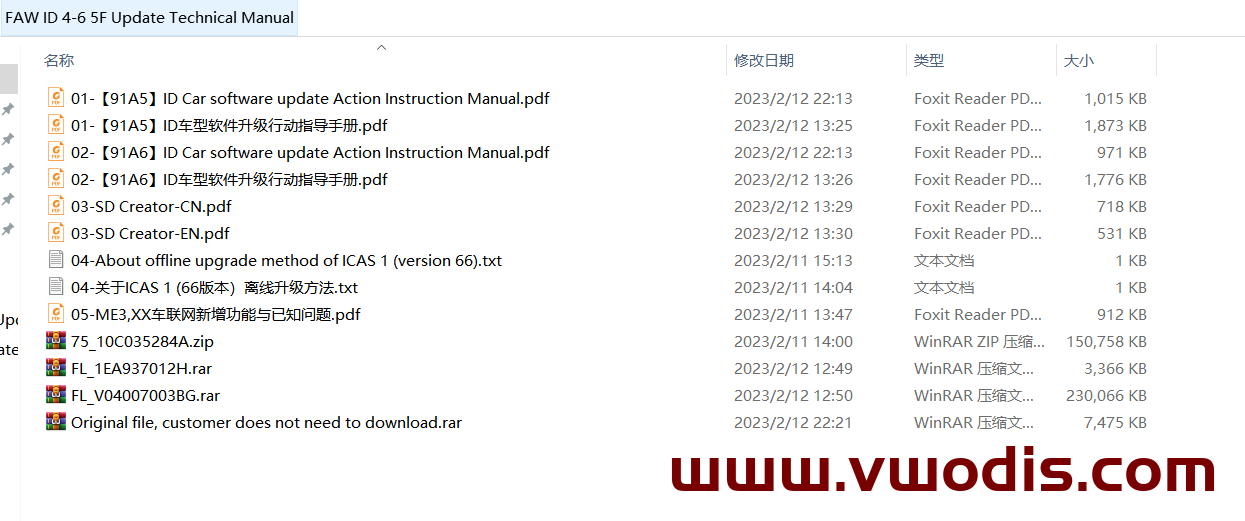
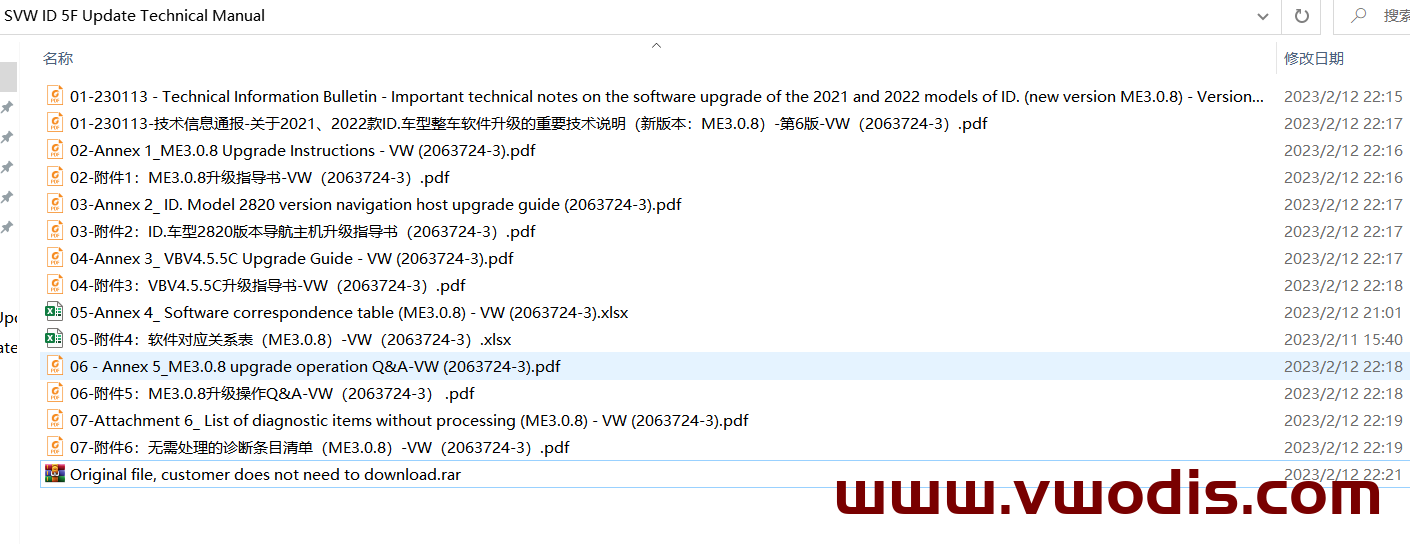
There are 28 items in the Question list with solutions:
Question 1: RTM alarm occurs during the upgrade process.
Question 2: After the upgrade is successful, the navigation system prompts that it is not activated, and the infotainment system operation display screen prompts the text message “Navigation system activation error. Error code: 0X01000303” “Navigation system activation error. Error code: 0X01000304” or “Navigation is not activated. Please connect to the network.
Question 3: During the software upgrade process, the upgrade of the control unit is interrupted or the upgrade is wrong.
Question 4: The VIN number cannot be recognized during the upgrade process.
Question 5: After the upgrade, some fault codes cannot be deleted.
Question 6: After the upgrade, the MOS4.0 smart car connection system cannot be connected to the network.
Question 7: The 12V battery voltage is too low during the upgrade process.
Question 8: Unable to enter diagnostics at the beginning of the upgrade. The error reporting interface is shown below.
Question 9: ERP0225E appears during the upgrade process, and the error reporting interface is as shown below.
Question 10: Under what circumstances do you need to perform the learned battery capacity check specified in the refresh instruction.
Question 11: ID6 fan rotates normally when refreshing.
Question 12: The refresh process is often interrupted and the stability is not high
Question 13: When the action code D303 is executed, the diagnostic address “060E – Display and operation unit 1 of information electronic device” is refreshed circularly
Question 14: Enter the code and ERP0215E fault occurs
Question 15: Error code ERP0203E is reported when implementing action code D304
Question 16: When implementing action code D302, the ignition switch status cannot be recognized as switching.
Question 17: After the USB flash disk is refreshed, the navigation screen prompts the text message “software system failure”
Question 18: When executing action code D301, the refresh was interrupted and the refresh was unsuccessful.
Question 19: When the action code D302 is executed, it does not automatically switch to the DOIP mode (the red light of the diagnostic head does not flash)
Question 20: When receiving the vehicle, the diagnostic address 0075 – stores the fault code “B20004B: control unit damaged” or “B200047: control unit damaged”.
Question 21: The diagnosis address “0019 – data bus diagnosis interface” is used for time synchronization by the control unit self-diagnosis. After the whole vehicle sleeps and restarts, the time is still not synchronized
Question 22: After the upgrade, users of the infotainment system who use the English interface complain that when the ignition is turned on, the system welcomes the voice mixed with Chinese and English (read English letters one by one)
Question 23: The user complains that the driver’s seat memory function is completely unavailable after the upgrade
Question 24: The infotainment system display screen prompts the text message “Sorry, the user profile could not be loaded.”
Question 25: The user complains that the warning sound volume of the parking radar system is too high after the upgrade.
Question 26: When the following error prompt appears (data record is unavailable)
Question 27: When refreshing D303, confirm that all controllers are identified and throw ERP0225E error
Question 28: The user complains that the seat has no memory function or the inductive luggage compartment lid has no function after the upgrade.
IF you want buy frimware,请点击链接
-
$FreeDownload after commentDownload after login
- {{attr.name}}:
1.Virtual products, once purchased, do not accept any form of refund! If you cannot accept the above agreement, please do not place an order!
2.Virtual products, remote guidance is not accepted! If you cannot accept the above agreement, please do not place an order!
3.All the resources of this site come from the network. Please contact the administrator if your rights and interests are infringed. We will review and delete them at the first time in Email:admin@vwodis.com The resources on the site are used for personal study or test research by netizens. Without the permission of the original copyright author, they are not allowed to be used in any commercial way! Please delete within 24 hours of downloading!




wich is svm code?
update svm code
Hi, where I can find SVM codes?
Is this a troubleshooting guide for updating the 5F block only?
no,update 5f
hi there
can I update my VW ID4 1516 version c06 to 2930 with this file by usb ?
yes,frist update to 2820
can i buy this guide and upgrade with my VAS6154B?
can
What else do I need to do it? Anything else? I need requirements before buying.
only need use odis e offline do some module then update to 2820,after 2820 no need do this
VAS6154B cant do online update but VAS6154A can, which one is suitable for me?
document have offline tutorial
Okay, thank you. I will try offline.
Does this lot include SVM code for Update car or not?
yes,have